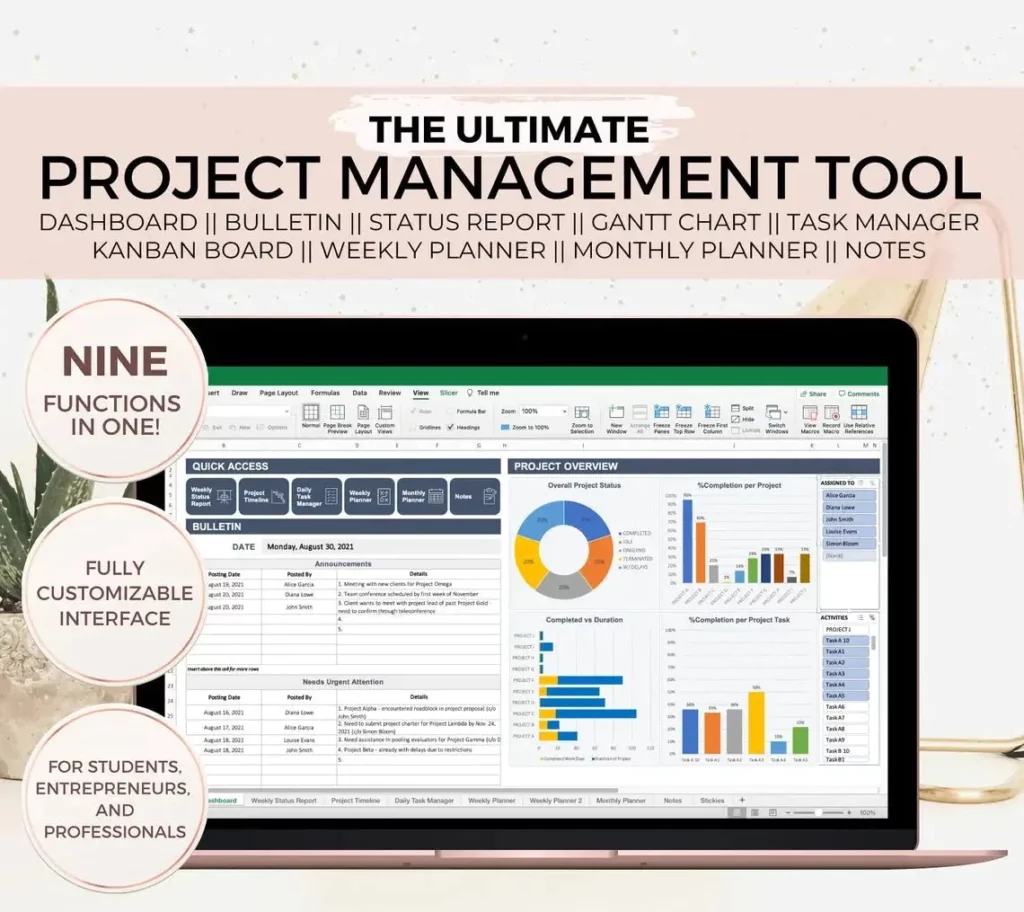Are you looking for the best Gantt chart software for your remote team? Managing projects and tasks efficiently in a remote work environment can be challenging, but with the right tools, you can streamline collaboration and maximize productivity. In this ultimate guide, we will compare the top Gantt chart software options specifically designed for remote team collaboration. We will also provide valuable insights on how to choose the right Gantt chart software that meets your team’s unique needs. Additionally, we will explore how Gantt chart software can be used to effectively manage remote teams and the benefits of implementing the best option for your team. Whether you are new to remote team management or looking to enhance your current processes, this guide will help you make an informed decision to boost your team’s efficiency and success.
The Ultimate Guide to Finding the Best Gantt Chart Software for Remote Teams
Understanding the Importance of Gantt Chart Software for Remote Teams
Remote teams require efficient tools to manage projects and tasks effectively. Gantt chart software provides a visual representation of project timelines, dependencies, and progress, making it an essential tool for remote teams to stay organized and on track.
Key Features to Look for in Gantt Chart Software for Remote Teams
When choosing the best Gantt chart software for remote teams, it’s important to consider key features such as collaboration, integration with other tools, customization options, and mobile accessibility. Look for software that allows team members to collaborate in real-time, integrates with popular project management tools, offers customizable views and fields, and can be accessed on mobile devices for flexibility.
Top Gantt Chart Software for Remote Teams
1. Asana: Asana offers a user-friendly interface and robust Gantt chart features, making it a popular choice for remote teams. It integrates seamlessly with other project management tools and provides mobile accessibility for on-the-go team members.
2. Monday.com: Monday.com’s Gantt chart view allows remote teams to visualize project timelines and dependencies easily. It also offers customizable fields and real-time collaboration features, making it a great choice for remote project management.
3. Wrike: Wrike’s Gantt chart software is known for its flexibility and customization options, making it ideal for remote teams with diverse project needs. It also integrates with popular tools like Slack and offers mobile apps for on-the-go access.

Comparing Top Gantt Chart Software Options for Remote Team Collaboration
Key Features to Consider
When comparing Gantt chart software options for remote team collaboration, it’s important to consider key features that will enhance productivity and communication. Look for software that offers real-time collaboration, customizable Gantt charts, task dependencies, and integration with other project management tools. Additionally, consider the software’s user interface and ease of use, as well as its compatibility with different operating systems and devices.
Popular Gantt Chart Software Options
Two popular Gantt chart software options for remote team collaboration are Asana and Wrike. Asana offers a user-friendly interface and seamless integration with other project management tools, making it a great choice for remote teams. On the other hand, Wrike is known for its robust features, including advanced task dependencies and resource management capabilities. Both options offer mobile apps for on-the-go access, making them suitable for remote work environments.
Comparison Table
| Features | Asana | Wrike |
| Real-time collaboration | Yes | Yes |
| Customizable Gantt charts | Yes | Yes |
| Task dependencies | Basic | Advanced |
| Integration with other tools | Yes | Yes |
| Mobile app | Yes | Yes |
When comparing Asana and Wrike, it’s clear that both options offer essential features for remote team collaboration. Asana may be more suitable for smaller teams or those looking for a simpler interface, while Wrike is a better fit for larger teams with complex project management needs.

How to Choose the Right Gantt Chart Software for Your Remote Team’s Needs
Understanding Your Team’s Needs
Before choosing a Gantt chart software for your remote team, it’s important to understand your team’s specific needs. Consider factors such as the size of your team, the complexity of your projects, and the level of collaboration required. Additionally, take into account the technical proficiency of your team members and the need for integrations with other tools.
Evaluating Key Features
When evaluating Gantt chart software options, look for key features that are essential for remote team collaboration. These may include real-time collaboration, task dependencies, resource management, customization options, and integration with other project management tools. Consider how each feature aligns with your team’s specific needs and workflows.
Comparing Software Options
Once you have a clear understanding of your team’s needs and the key features you require, it’s time to compare different Gantt chart software options. Create a comparison table that includes factors such as pricing, available features, user interface, customer support, and user reviews. This will help you make an informed decision based on the specific needs of your remote team.
Maximizing Productivity: Using Gantt Chart Software for Remote Team Management
The Importance of Gantt Chart Software for Remote Team Management
Remote team management can be challenging, especially when it comes to keeping everyone on the same page and ensuring that tasks are completed on time. Gantt chart software is a valuable tool for remote team management as it provides a visual representation of project timelines, dependencies, and resource allocation. This allows team members to easily see what needs to be done, when it needs to be done, and who is responsible for each task.
Key Features to Look for in Gantt Chart Software
When choosing Gantt chart software for remote team management, it’s important to look for certain key features that will help maximize productivity. Some of these features include:
- Collaboration Tools: Look for software that allows for easy collaboration, such as the ability to assign tasks, set deadlines, and communicate with team members within the platform.
- Integration with Other Tools: The ability to integrate with other project management tools, such as time tracking software and file sharing platforms, can streamline workflows and improve efficiency.
- Customization Options: Choose software that allows for customization of timelines, task dependencies, and resource allocation to fit the specific needs of your remote team.
Steps for Effective Implementation of Gantt Chart Software
Implementing Gantt chart software for remote team management requires careful planning and execution. Here are some steps to ensure effective implementation:
- Evaluate Your Team’s Needs: Before choosing a Gantt chart software, assess your team’s specific needs and requirements to ensure that the chosen software will meet those needs.
- Provide Training and Support: Once the software is chosen, provide adequate training and support to team members to ensure they are comfortable using the new tool.
- Regularly Review and Update: Continuously review and update the Gantt chart to reflect any changes in project timelines, task assignments, or resource allocation.
| Software | Collaboration Tools | Integration | Customization |
| Software A | Yes | Yes | Yes |
| Software B | Yes | No | Yes |
| Software C | Yes | Yes | No |
The Benefits of Gantt Chart Software for Remote Teams
Remote teams face unique challenges when it comes to project management. Gantt chart software can be a game-changer for these teams, offering several benefits that can improve productivity and collaboration.
Improved Visibility and Transparency
Gantt chart software provides remote teams with a visual representation of project timelines, tasks, and dependencies. This level of visibility and transparency helps team members understand the big picture and how their individual tasks fit into the overall project. It also allows for better tracking of progress and potential roadblocks, leading to more informed decision-making.
Enhanced Collaboration and Communication
Remote teams often struggle with communication and collaboration. Gantt chart software can help bridge this gap by providing a centralized platform for team members to share updates, assign tasks, and communicate about project details. This can lead to more efficient and effective collaboration, ultimately improving the team’s ability to meet project deadlines and goals.
How to Select the Best Gantt Chart Software for Remote Teams
When choosing Gantt chart software for remote teams, it’s important to consider several factors to ensure that the selected tool meets the team’s specific needs and requirements.
Key Features to Look For
- Collaboration Capabilities: Look for software that offers real-time collaboration features, such as task assignments, comments, and file sharing.
- Integration with Other Tools: Consider software that integrates with other project management and communication tools commonly used by remote teams.
- Customization Options: Choose software that allows for customization of timelines, task dependencies, and other project details to fit the team’s unique workflow.
Selection Process
- Evaluate Team Needs: Start by identifying the specific needs and pain points of the remote team to determine what features and capabilities are essential for the Gantt chart software.
- Research and Compare Options: Research different Gantt chart software options, compare their features and pricing, and read user reviews to gauge their suitability for remote team use.
- Request Demos and Trials: Before making a final decision, request demos or trials of the shortlisted software to test their usability and functionality in a real remote team environment.
Conclusion
After exploring the various options and considerations for Gantt chart software for remote teams, it’s clear that there are several top contenders in the market. Each software has its own unique features and benefits, making it essential to carefully evaluate your team’s specific needs and preferences before making a decision.
When comparing the top Gantt chart software options for remote team collaboration, it’s important to consider factors such as ease of use, integration with other tools, and the ability to customize the charts to fit your team’s workflow. Additionally, understanding how to choose the right Gantt chart software for your remote team’s needs involves considering factors such as budget, scalability, and the level of support and training provided by the software provider.
Maximizing productivity with Gantt chart software for remote team management can significantly improve project planning, task allocation, and overall team coordination. By leveraging the features of Gantt chart software, remote teams can streamline their workflows and ensure that everyone is on the same page, regardless of their physical location.
The benefits of Gantt chart software for remote teams are numerous, including improved communication, enhanced visibility into project timelines, and the ability to track progress and identify potential bottlenecks. By selecting the best option for your team, you can empower your remote workforce to work more efficiently and effectively.
Ultimately, the best Gantt chart software for remote teams is the one that aligns with your team’s unique needs and goals. By carefully evaluating the options and considering the insights shared in this guide, you can make an informed decision that will support your team’s success in the long run.
Take the time to explore the features, benefits, and user reviews of the top Gantt chart software options for remote teams, and don’t hesitate to take advantage of free trials or demos to see how each software performs in a real-world setting. With the right Gantt chart software in place, your remote team can achieve new levels of productivity and collaboration.
Thank you for reading our ultimate guide to finding the best Gantt chart software for remote teams. We hope this resource has provided valuable insights and guidance as you navigate the process of selecting the ideal software for your team’s needs.