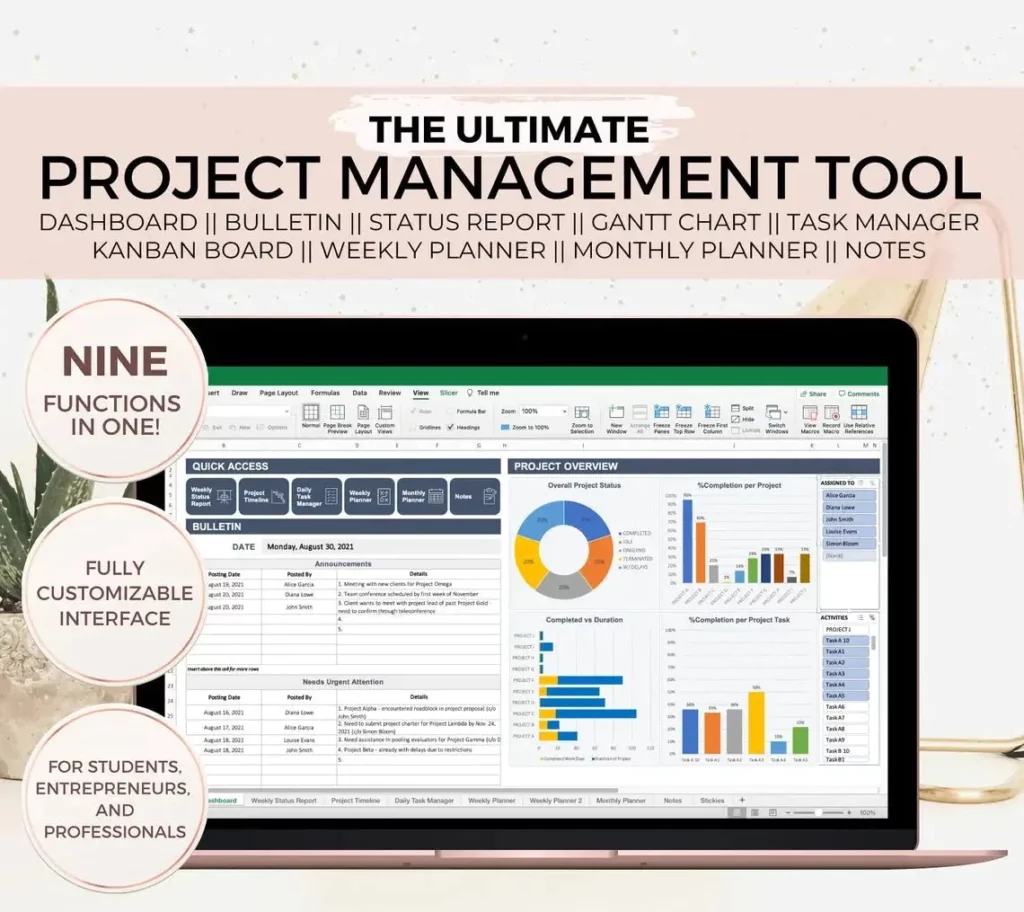Are you struggling to decide between Smartsheets and Monday.com for your project management needs? In this comprehensive comparison, we will delve into the features, user experience, cost, and other factors to help you make an informed decision. Whether you are a small business owner, a project manager, or a team leader, understanding the differences between these two popular tools is crucial in choosing the right one for your specific requirements. Let’s explore the capabilities of Smartsheets and Monday.com and evaluate which one offers better value for your organization.
Comparing Smartsheets and Monday.com: Which Tool is Right for You?
Features and Functionality
When it comes to features and functionality, both Smartsheets and Monday.com offer a wide range of tools to help teams collaborate and manage projects effectively. Smartsheets is known for its robust project management capabilities, including Gantt charts and resource management. On the other hand, Monday.com is praised for its intuitive and customizable interface, making it easy for teams to track progress and communicate effectively. While both tools offer similar features such as task management, file sharing, and integration with other apps, the way they are presented and utilized can vary greatly.
Usability and User Experience
Usability and user experience are crucial factors to consider when choosing a project management tool. Smartsheets is known for its powerful capabilities, but some users may find its interface to be overwhelming and complex. On the other hand, Monday.com is designed with simplicity in mind, making it easy for teams to get up and running quickly. The drag-and-drop interface and customizable workflows make it a popular choice for teams looking for a user-friendly solution. However, some users may find Monday.com lacking in advanced project management features compared to Smartsheets.
Integration and Pricing
Integration with other tools and pricing are also important considerations when choosing between Smartsheets and Monday.com. Smartsheets offers a wide range of integrations with popular apps such as Microsoft Office, Google Workspace, and Salesforce, making it a versatile choice for teams that rely on multiple tools. Monday.com also offers integrations with popular apps, but its selection may be more limited compared to Smartsheets. In terms of pricing, both tools offer various plans to accommodate different team sizes and needs. Smartsheets is known for its tiered pricing structure, while Monday.com offers a more straightforward pricing model.

Understanding the Features and Capabilities of Smartsheets and Monday.com
Smartsheets: A Comprehensive Project Management Tool
Smartsheets is a powerful project management tool that offers a wide range of features and capabilities. With its intuitive interface and customizable templates, Smartsheets allows users to easily create and manage projects, tasks, and timelines. Its collaboration features enable team members to work together in real-time, making it an ideal solution for remote teams. Additionally, Smartsheets integrates seamlessly with other popular tools such as Microsoft Office and Google Workspace, providing a seamless workflow for users.
Monday.com: Streamlining Work Processes with Automation
Monday.com is a versatile work operating system that simplifies task management, project tracking, and team collaboration. Its automation features allow users to streamline repetitive tasks and workflows, saving time and increasing productivity. Monday.com’s visual and customizable dashboards provide a clear overview of project progress and performance, making it easy for teams to stay on track and meet deadlines. With its extensive library of integrations, Monday.com can be easily tailored to fit the specific needs of any organization.
Comparing Features and Capabilities
| Features | Smartsheets | Monday.com |
| Project Management | ✔️ | ✔️ |
| Task Automation | ❌ | ✔️ |
| Integration | ✔️ | ✔️ |
| Collaboration | ✔️ | ✔️ |
Both Smartsheets and Monday.com offer robust project management capabilities, with Smartsheets excelling in collaboration and integration, while Monday.com stands out with its task automation features. Depending on the specific needs of your organization, one of these tools may be a better fit for your team’s workflow.

Evaluating the User Experience: Smartsheets vs. Monday.com
Interface and Navigation
When it comes to the user experience, the interface and navigation play a crucial role in determining the efficiency and ease of use of a project management tool. Smartsheets offers a clean and intuitive interface, with a familiar spreadsheet-like layout that makes it easy for users to navigate and organize their tasks and projects. On the other hand, Monday.com boasts a visually appealing and modern interface, with customizable boards and color-coded labels for easy organization. Both platforms offer a user-friendly experience, but the choice between the two ultimately depends on the user’s preference for a traditional or modern interface.
Collaboration and Communication
Effective collaboration and communication are essential for successful project management. Smartsheets provides robust collaboration features, allowing users to share and edit sheets in real-time, comment on specific cells, and set automated alerts for changes. Monday.com, on the other hand, emphasizes visual collaboration with its customizable boards, @mentions, and integration with popular communication tools like Slack and Microsoft Teams. Both platforms excel in facilitating collaboration and communication, but the decision between the two depends on the user’s preference for a more traditional or visual approach to collaboration.
Integration and Customization
Integration with other tools and customization options are important factors to consider when evaluating the user experience of project management platforms. Smartsheets offers a wide range of integrations with popular business tools such as Microsoft Office, Google Workspace, and Salesforce, allowing users to streamline their workflows and access all their data in one place. Monday.com also provides extensive integration options, including Zapier, Integromat, and native integrations with popular apps like Zoom and Trello. In terms of customization, Monday.com stands out with its highly customizable boards and automation features, while Smartsheets offers robust customization options through formulas and conditional formatting. Ultimately, the choice between the two platforms depends on the user’s specific integration and customization needs.
Cost Comparison: Smartsheets vs. Monday.com – Which Offers Better Value?
Features and Functionality
When comparing the cost of Smartsheets and Monday.com, it’s important to consider the features and functionality offered by each platform. Smartsheets is known for its robust project management capabilities, including Gantt charts, resource management, and collaboration tools. On the other hand, Monday.com is praised for its intuitive interface, customizable workflows, and integration options with popular third-party apps. Both platforms offer a range of templates and automation features to streamline project processes.
Pricing Plans
Smartsheets and Monday.com offer different pricing plans to cater to the needs of various businesses. Smartsheets’ pricing is based on the number of users and includes a free trial period. Monday.com, on the other hand, offers a per-user pricing model with a free plan for small teams. It’s important to carefully evaluate the features included in each plan and consider the scalability of the platform as your business grows.
Value for Money
Ultimately, the decision between Smartsheets and Monday.com comes down to the value for money each platform offers. Smartsheets may be more suitable for businesses looking for comprehensive project management tools, while Monday.com may be a better fit for teams seeking a user-friendly and customizable solution. It’s essential to consider the long-term benefits and potential return on investment when evaluating the cost of each platform.
Making the Decision: Factors to Consider When Choosing Between Smartsheets and Monday.com
Integration and Compatibility
When deciding between Smartsheets and Monday.com, it’s important to consider how well each platform integrates with your existing tools and software. Smartsheets offers seamless integration with popular apps such as Microsoft Office, Google Drive, and Salesforce, making it a great choice for teams already using these tools. On the other hand, Monday.com is known for its flexibility and compatibility with a wide range of third-party apps, allowing for easy integration with virtually any software your team may be using.
Customization and Flexibility
Another important factor to consider is the level of customization and flexibility offered by each platform. Smartsheets is known for its robust customization options, allowing users to create highly tailored workflows and processes. Monday.com, on the other hand, offers a more visual and intuitive approach to project management, with customizable templates and a user-friendly interface. Depending on the specific needs and preferences of your team, one of these approaches may be more appealing than the other.
Collaboration and Communication
Finally, it’s crucial to evaluate how well each platform supports collaboration and communication within your team. Smartsheets offers powerful collaboration features, including real-time editing, commenting, and file sharing, making it an ideal choice for teams that prioritize seamless communication. Monday.com, on the other hand, emphasizes visual communication and collaboration, with features such as timeline views and Kanban boards that make it easy for team members to stay on the same page. Consider the communication style and preferences of your team when making this decision.
Conclusion
After comparing the features, capabilities, user experience, and cost of Smartsheets and Monday.com, it’s clear that both tools offer unique benefits and advantages. When making a decision between the two, it’s important to consider your specific needs, preferences, and budget.
Smartsheets is a robust tool that excels in project management, collaboration, and automation. Its extensive features and customizable templates make it a great choice for teams looking for flexibility and scalability.
On the other hand, Monday.com stands out for its intuitive interface, visual project tracking, and seamless integrations. It’s ideal for teams that prioritize simplicity, visual organization, and real-time communication.
When it comes to cost, both Smartsheets and Monday.com offer various pricing plans to accommodate different team sizes and requirements. It’s essential to evaluate the pricing structure and features included in each plan to determine which tool offers better value for your specific needs.
Ultimately, the decision between Smartsheets and Monday.com comes down to understanding your team’s workflow, communication preferences, and project management requirements. By carefully evaluating these factors, you can make an informed decision that aligns with your team’s goals and objectives.
Whether you choose Smartsheets or Monday.com, both tools have the potential to streamline your team’s processes, improve collaboration, and enhance productivity. Consider taking advantage of free trials or demos to experience the tools firsthand and see which one resonates best with your team.
Remember, the right tool for your team is the one that empowers you to work more efficiently, communicate effectively, and achieve your project goals. Whichever tool you choose, make the most of its features and capabilities to drive success for your team.
Thank you for reading our comparison of Smartsheets and Monday.com. We hope this guide has provided valuable insights to help you make an informed decision for your team’s project management needs.