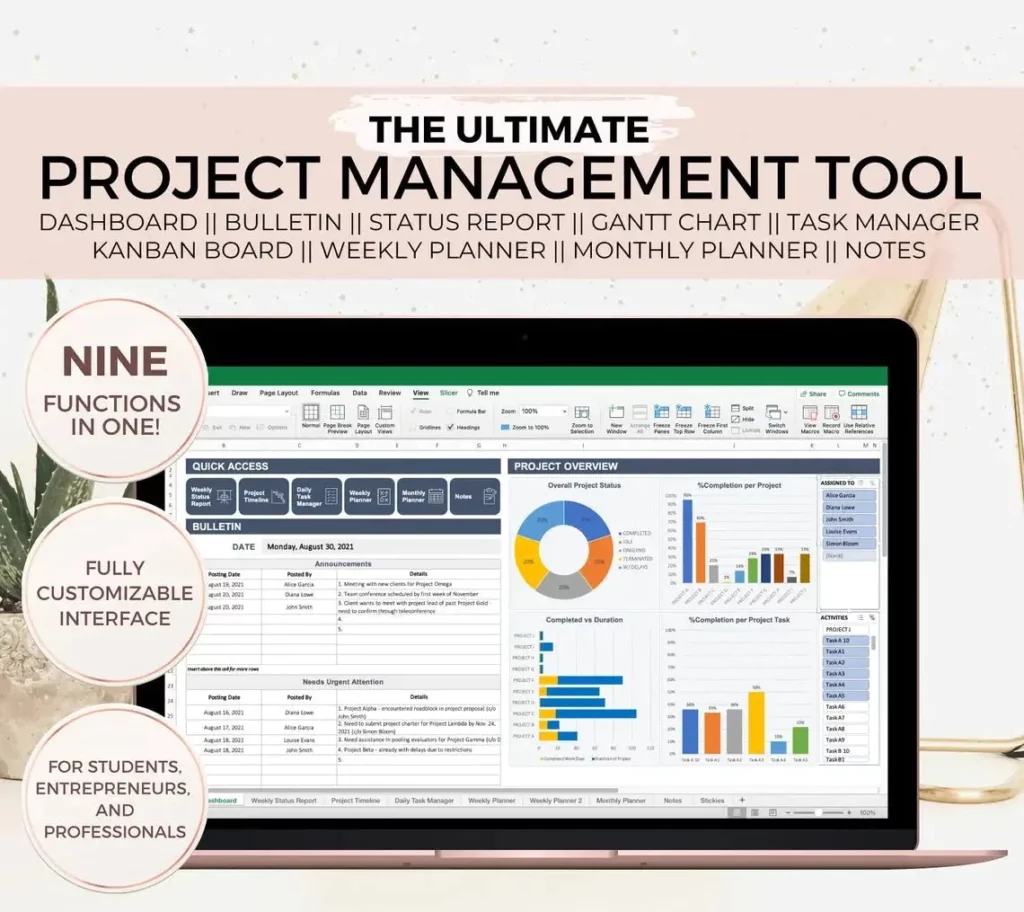Are you looking for the best project management tool for your team? With so many options available in the market, it can be overwhelming to choose the right one. In this comprehensive guide, we will compare the top project management tools, discuss key features to look for, and provide expert tips for evaluating and selecting the best tool for your business. Whether you are a small team or a large enterprise, finding the right project management tool can significantly improve your team’s productivity and efficiency. So, let’s dive in and explore the benefits of using a project management tool and how to choose the right one for your team.
Comparing the Top Project Management Tools: A Comprehensive Guide
Subheading 1: Features and Functionality
When comparing project management tools, it’s essential to consider the features and functionality that each platform offers. Some key aspects to look for include task management, team collaboration, time tracking, and reporting capabilities. Tools like Asana and Trello are known for their user-friendly interfaces and robust task management features, while platforms like Jira and Microsoft Project are favored for their advanced reporting and customization options.
Subheading 2: Pricing and Scalability
Another crucial factor to consider when comparing project management tools is pricing and scalability. Many tools offer tiered pricing plans based on the number of users and the level of functionality required. For example, Trello and Asana offer free versions with limited features, while platforms like Wrike and Monday.com provide more comprehensive paid plans. It’s important to consider not only the current needs of your team but also the potential for growth and scalability in the future.
Subheading 3: User Experience and Support
The user experience and level of support provided by project management tools can greatly impact their effectiveness within an organization. Look for platforms that offer intuitive interfaces, comprehensive help documentation, and responsive customer support. Tools like Basecamp and Teamwork are known for their user-friendly interfaces and excellent customer support, while platforms like Zoho Projects and Smartsheet provide extensive help resources and training materials.
When comparing project management tools, it’s important to carefully evaluate the features, pricing, scalability, user experience, and support options offered by each platform. By taking the time to thoroughly research and compare these factors, you can make an informed decision that will benefit your team and organization in the long run.

Key Features to Look for in the Best Project Management Tool
User-Friendly Interface
One of the most important features to look for in a project management tool is a user-friendly interface. This means that the tool should be easy to navigate and use, with intuitive features that make it simple for team members to collaborate and stay organized. A cluttered or confusing interface can lead to frustration and decreased productivity, so it’s crucial to find a tool that is easy to use for all team members, regardless of their technical expertise.
Customizable Workflows
Another key feature to look for in a project management tool is the ability to customize workflows to fit the specific needs of your team and projects. This means being able to create and modify tasks, deadlines, and dependencies to align with your team’s unique processes. Customizable workflows can help streamline project management and ensure that everyone is on the same page, leading to more efficient and successful project outcomes.
Integration with Other Tools
Integration with other tools is also an important feature to consider when choosing a project management tool. The ability to seamlessly connect with other software, such as communication tools, file storage, and time tracking applications, can help streamline workflows and improve overall productivity. Look for a project management tool that offers integrations with the tools your team already uses, or that has an open API for custom integrations.

How to Choose the Right Project Management Tool for Your Team
Understanding Your Team’s Needs
Before choosing a project management tool, it’s important to understand the specific needs of your team. Consider factors such as the size of your team, the nature of your projects, and the level of collaboration required. For example, if your team is small and works on simple projects, a basic project management tool may suffice. However, if your team is large and works on complex, long-term projects, you may need a more robust tool with advanced features.
Evaluating Key Features
When evaluating project management tools, it’s crucial to consider the key features that will best support your team’s workflow. Look for tools that offer features such as task management, team collaboration, file sharing, and reporting capabilities. Additionally, consider whether the tool integrates with other software your team uses, such as email, calendar, or communication tools. This integration can streamline your team’s workflow and improve overall productivity.
- Task management
- Team collaboration
- File sharing
- Reporting capabilities
- Integration with other software
Comparing Pricing and Support
Finally, when choosing a project management tool, it’s important to compare pricing and support options. Some tools offer a free basic version with limited features, while others require a monthly or annual subscription. Consider your team’s budget and the value that the tool will bring to your projects. Additionally, look for tools that offer reliable customer support, such as live chat, email support, or phone assistance. This support can be invaluable when your team encounters technical issues or needs assistance with using the tool effectively.
| Tool | Pricing | Support |
| Tool A | Free basic version, subscription for advanced features | Email support |
| Tool B | Monthly subscription | Live chat, phone assistance |
| Tool C | Annual subscription | Email support, live chat |
The Benefits of Using a Project Management Tool for Your Business
Increased Efficiency and Productivity
One of the key benefits of using a project management tool for your business is the increased efficiency and productivity it brings. By having all your tasks, deadlines, and resources in one place, you can streamline your workflow and ensure that everyone is on the same page. This can lead to faster project completion times and a more productive team overall.
Improved Communication and Collaboration
Another advantage of using a project management tool is the improved communication and collaboration it enables. With features such as real-time messaging, file sharing, and task assignments, team members can easily communicate and work together on projects. This can help reduce misunderstandings, improve teamwork, and ultimately lead to better project outcomes.
Enhanced Project Tracking and Reporting
Project management tools often come with built-in tracking and reporting features that allow you to monitor the progress of your projects in real-time. This can help you identify potential issues early on, make data-driven decisions, and keep stakeholders informed about project status. Additionally, having access to detailed reports can help you analyze past performance and make improvements for future projects.
Expert Tips for Evaluating and Selecting the Best Project Management Tool
Understanding Your Project Management Needs
Before diving into the sea of project management tools, it’s crucial to have a clear understanding of your organization’s specific needs. Consider the size of your team, the complexity of your projects, and the level of collaboration required. Are you looking for a tool that focuses on task management, resource allocation, or time tracking? Understanding your needs will help you narrow down your options and find the best fit for your team.
Evaluating Key Features and Functionality
When evaluating project management tools, it’s essential to look for key features and functionality that align with your needs. Consider features such as task management, Gantt charts, resource allocation, time tracking, and collaboration tools. Look for a tool that offers customizable dashboards, reporting capabilities, and integration with other tools your team uses. Additionally, consider the user interface and ease of use, as these factors can significantly impact adoption and productivity.
Comparing Pricing and Support Options
Once you’ve narrowed down your options based on features and functionality, it’s time to compare pricing and support options. Look for a tool that offers flexible pricing plans to accommodate your team’s size and budget. Consider whether the tool offers a free trial or a demo to test its capabilities before making a commitment. Additionally, evaluate the level of customer support and training resources available, as these can be critical in ensuring a smooth implementation and ongoing success with the tool.
Conclusion
After comparing the top project management tools and exploring the key features to look for, it’s clear that the best project management tool is one that meets the specific needs of your team and business. With the right tool, you can streamline your project management processes, improve collaboration, and boost productivity.
When choosing the right project management tool for your team, consider factors such as ease of use, scalability, integration capabilities, and pricing. It’s important to involve your team in the decision-making process to ensure that the tool aligns with their workflow and preferences.
Using a project management tool offers numerous benefits for your business, including better organization, improved communication, and enhanced project visibility. By leveraging the right tool, you can effectively manage tasks, track progress, and meet deadlines with ease.
As you evaluate and select the best project management tool for your team, keep in mind the expert tips shared in this guide. By taking a strategic approach and conducting thorough research, you can make an informed decision that will benefit your team and business in the long run.
Ultimately, the best project management tool is the one that empowers your team to work more efficiently and effectively. Whether you opt for a comprehensive platform or a specialized solution, the key is to choose a tool that aligns with your unique requirements and goals.
Now that you have a better understanding of what to look for in a project management tool, it’s time to take the next step. Evaluate your options, involve your team in the decision-making process, and choose a tool that will support your projects and drive success for your business.
Remember, the right project management tool can make a significant difference in how your team collaborates, communicates, and delivers results. By investing in the best tool for your needs, you can set your team up for success and achieve your project management goals with confidence.