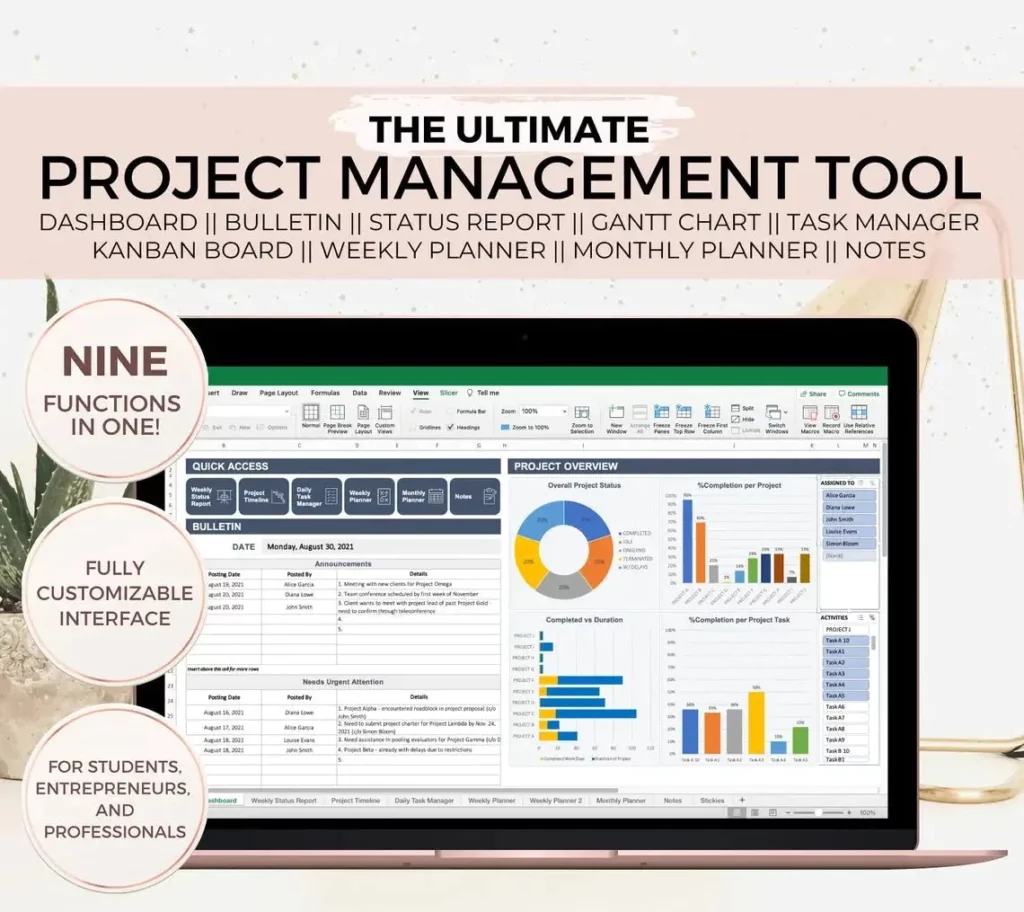Are you in search of the best project management tool similar to JIRA? Look no further! In this comprehensive guide, we will explore the top project management tools that are comparable to JIRA, providing you with a detailed comparison to help you find the perfect alternative for your team’s needs.
We will delve into the essential features to look for in a JIRA-like project management tool, ensuring that you make an informed decision when making the switch from JIRA to a new platform. Whether you are seeking a more cost-effective solution, better integration options, or enhanced user experience, we have got you covered.
So, if you are ready to find the perfect JIRA alternative for your team, keep reading as we break down the ultimate guide to comparing JIRA alternatives and making a seamless transition to a new project management tool.
Exploring the Top Project Management Tools Similar to JIRA
Asana
Asana is a popular project management tool that offers similar features to JIRA. It allows teams to plan, organize, and track work in one place. With its user-friendly interface and customizable workflows, Asana is a great alternative for teams looking for a JIRA alternative. It also integrates with various other tools, making it a versatile choice for project management.
Trello
Trello is another project management tool that is often compared to JIRA. It is known for its visual approach to project management, using boards, lists, and cards to organize tasks and projects. Trello is easy to use and offers a simple yet effective way to manage projects. It is a great option for teams that prefer a more visual and flexible approach to project management.
Wrike
Wrike is a comprehensive project management tool that offers features similar to JIRA. It provides a centralized platform for managing projects, tasks, and collaboration. Wrike’s customizable dashboards and reporting tools make it a powerful alternative to JIRA. It also offers integrations with other tools, making it a versatile choice for project management.
| Features | Asana | Trello | Wrike |
| Customizable Workflows | Yes | No | Yes |
| Integration with Other Tools | Yes | Yes | Yes |
| Visual Project Management | No | Yes | No |
Key Features:
- Customizable workflows
- Integration with other tools
- Visual project management
- Sign up for a free trial of each tool
- Explore the features and interface
- Compare pricing and plans
- Choose the best alternative to JIRA for your team

Comparing JIRA Alternatives: The Ultimate Guide
Understanding the Need for JIRA Alternatives
As a project management tool, JIRA has gained popularity for its robust features and flexibility. However, it may not be the perfect fit for every organization. Understanding the specific needs and pain points of your team is crucial in determining whether a JIRA alternative is necessary. Factors such as cost, scalability, and integration capabilities should be taken into consideration when evaluating alternatives.
Key Features to Look for in JIRA Alternatives
When comparing JIRA alternatives, it’s important to identify the key features that are essential for your team’s workflow. Look for tools that offer customizable workflows, seamless collaboration, and robust reporting capabilities. Additionally, integration with other tools and platforms, such as Slack, GitHub, or Trello, can significantly enhance the overall project management experience.
- Customizable Workflows: The ability to tailor workflows to match your team’s unique processes is essential for efficient project management.
- Collaboration Tools: Look for alternatives that offer seamless communication and collaboration features to keep your team connected and productive.
- Reporting Capabilities: Robust reporting and analytics tools can provide valuable insights into project progress and team performance.
- Integration Options: Consider alternatives that offer integration with other tools and platforms to streamline your workflow and enhance productivity.
Comparing Top JIRA Alternatives
There are several JIRA alternatives available in the market, each with its own unique set of features and capabilities. To make an informed decision, it’s important to compare these alternatives based on factors such as pricing, user interface, customer support, and scalability. Here’s a comparison table highlighting some of the top JIRA alternatives:
| Tool | Pricing | User Interface | Customer Support | Scalability |
| Asana | Starting at $10.99/user/month | Intuitive and user-friendly | Email and chat support | Scalable for teams of all sizes |
| Monday.com | Starting at $8/user/month | Modern and visually appealing | 24/7 customer support | Highly scalable with customizable workflows |
| ClickUp | Starting at $5/user/month | Feature-rich and customizable | 24/7 live chat and email support | Designed for teams of all sizes |

Finding the Perfect JIRA Alternative for Your Team’s Needs
Understanding Your Team’s Needs
Before diving into the search for a JIRA alternative, it’s crucial to understand your team’s specific needs and requirements. Consider factors such as team size, project complexity, budget, and integration capabilities. By identifying these key elements, you can narrow down your search and find a solution that best fits your team’s needs.
Evaluating Alternative Project Management Tools
There are numerous project management tools available in the market, each with its own set of features and capabilities. When evaluating alternatives to JIRA, consider factors such as ease of use, customization options, reporting capabilities, and collaboration features. Look for tools that offer seamless integration with your existing systems and provide the flexibility to adapt to your team’s unique workflows.
Comparing Top JIRA Alternatives
When comparing JIRA alternatives, it’s essential to weigh the pros and cons of each option. Consider factors such as pricing, scalability, customer support, and user feedback. Create a comparison table to visually assess the features and functionalities of each tool, making it easier to identify the best fit for your team’s needs. Additionally, seek out user reviews and testimonials to gain insights into the real-world experiences of other teams using these alternatives.
The Essential Features to Look for in a JIRA-Like Project Management Tool
Customizable Workflow
A JIRA-like project management tool should offer a customizable workflow that allows teams to tailor the tool to their specific needs. This means being able to create, edit, and automate workflows to match the unique processes of the organization. _Customizable workflows_ enable teams to streamline their project management and ensure that tasks are completed in a consistent and efficient manner.
Advanced Reporting and Analytics
Another essential feature to look for in a JIRA-like project management tool is advanced reporting and analytics capabilities. These features provide teams with valuable insights into their projects, allowing them to track progress, identify bottlenecks, and make data-driven decisions. _Advanced reporting and analytics_ help teams to improve their project management processes and optimize their workflows for better results.
Integration with Third-Party Tools
Integration with third-party tools is also a crucial feature to consider when choosing a JIRA-like project management tool. The ability to seamlessly integrate with other tools such as version control systems, testing tools, and customer support platforms can greatly enhance the overall project management experience. _Integration with third-party tools_ allows teams to leverage their existing tools and systems, creating a more cohesive and efficient workflow.
Making the Switch: How to Transition from JIRA to a New Project Management Tool
Understanding the Need for Change
Before making the switch from JIRA to a new project management tool, it’s important to understand the reasons behind the decision. Whether it’s due to scalability issues, lack of certain features, or simply a desire for a more user-friendly interface, identifying the pain points with JIRA will help in selecting the right alternative. Take the time to gather feedback from team members and stakeholders to ensure the new tool addresses the shortcomings of JIRA.
Evaluating Potential Alternatives
Once the decision to transition from JIRA has been made, it’s crucial to evaluate potential alternatives. Consider factors such as ease of use, integration capabilities, pricing, and scalability. Look for a project management tool that offers a seamless transition process, with the ability to import existing data from JIRA. Additionally, prioritize features that were lacking in JIRA, such as advanced reporting, customizable workflows, or built-in time tracking.
Planning and Executing the Transition
Transitioning from JIRA to a new project management tool requires careful planning and execution. Create a detailed transition plan that outlines the steps involved, including data migration, user training, and system integration. Communicate the upcoming changes to all stakeholders and provide ample support and resources for the transition. It’s important to ensure a smooth and efficient migration process to minimize disruption to ongoing projects and workflows.
Conclusion
After exploring the top project management tools similar to JIRA and comparing their features, it’s clear that there are several viable alternatives available in the market. Each tool offers unique benefits and caters to different team needs, making it essential to carefully consider the essential features when making a switch from JIRA to a new project management tool.
When finding the perfect JIRA alternative for your team’s needs, it’s crucial to prioritize factors such as customization, scalability, integration capabilities, and user-friendly interface. Additionally, considering the transition process from JIRA to a new tool is vital to ensure a smooth and efficient switch for your team.
As you make the switch, it’s important to remember that change can be challenging, but with the right approach and thorough research, you can find a project management tool that aligns with your team’s requirements and enhances productivity.
Ultimately, the best project management tool like JIRA is the one that empowers your team to collaborate effectively, streamline workflows, and achieve project success. Take the time to evaluate your options and make an informed decision that will benefit your team in the long run.
Whether you decide to stick with JIRA or explore alternative options, the key is to prioritize your team’s unique needs and goals. By doing so, you can ensure that the project management tool you choose will support your team’s success and contribute to a more efficient and productive work environment.
Thank you for joining us on this journey to explore the best project management tools like JIRA. We hope this ultimate guide has provided valuable insights and guidance to help you make an informed decision for your team’s project management needs.
Remember, the right project management tool can make all the difference in driving your team towards success. Good luck on your search for the perfect JIRA alternative!