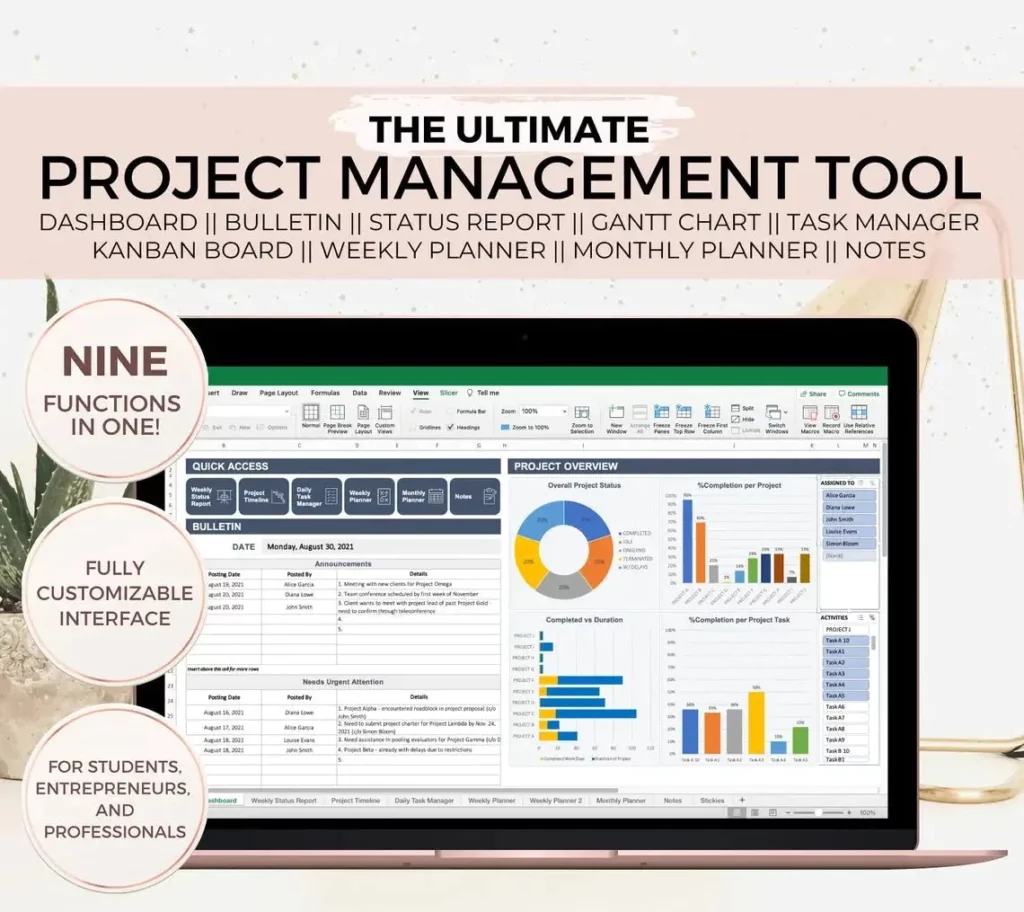Are you in search of the best PERT chart software for your project management needs? Look no further. In this comprehensive guide, we will explore the key features to look for in the best PERT chart software, compare the top options available in the market, and provide tips for choosing the right software for your specific project management requirements. Additionally, we will delve into the benefits of using high-quality PERT chart software for effective project planning. Whether you are a seasoned project manager or new to the world of PERT chart software, this guide will equip you with the knowledge and insights needed to make an informed decision. Let’s dive in and discover the best PERT chart software for your project management success.
Understanding PERT Chart Software: A Comprehensive Guide
The Basics of PERT Chart Software
PERT (Program Evaluation and Review Technique) chart software is a valuable tool for project management. It allows project managers to visually map out the tasks, timelines, and dependencies of a project. PERT charts are particularly useful for complex projects with multiple interdependent tasks. By using PERT chart software, project managers can effectively plan, schedule, and track the progress of their projects.
Benefits of Using PERT Chart Software
One of the key benefits of using PERT chart software is its ability to clearly illustrate the critical path of a project. This helps project managers identify the most important tasks and allocate resources accordingly. Additionally, PERT chart software can help in identifying potential bottlenecks and delays, allowing for proactive problem-solving. By using PERT chart software, project managers can improve the efficiency and effectiveness of their project management processes.
Key Features of PERT Chart Software
- Task Dependencies: PERT chart software allows users to define task dependencies, showing which tasks must be completed before others can begin.
- Timeline Visualization: PERT chart software provides a visual representation of the project timeline, making it easy to see the overall project schedule.
- Resource Allocation: Users can allocate resources to specific tasks within the PERT chart software, helping to ensure that resources are used efficiently.
How to Create a PERT Chart Using Software
- Identify Tasks: Begin by identifying all the tasks required to complete the project.
- Determine Dependencies: Define the dependencies between tasks, indicating which tasks must be completed before others can start.
- Estimate Time: Estimate the time required to complete each task, taking into account any dependencies and resource constraints.
- Input Data: Input the task information, dependencies, and time estimates into the PERT chart software.
- Review and Adjust: Review the PERT chart to ensure it accurately reflects the project requirements, and make any necessary adjustments.
| Task | Predecessor | Optimistic Time | Most Likely Time | Pessimistic Time |
| Task A | – | 4 days | 6 days | 8 days |
| Task B | Task A | 2 days | 3 days | 4 days |
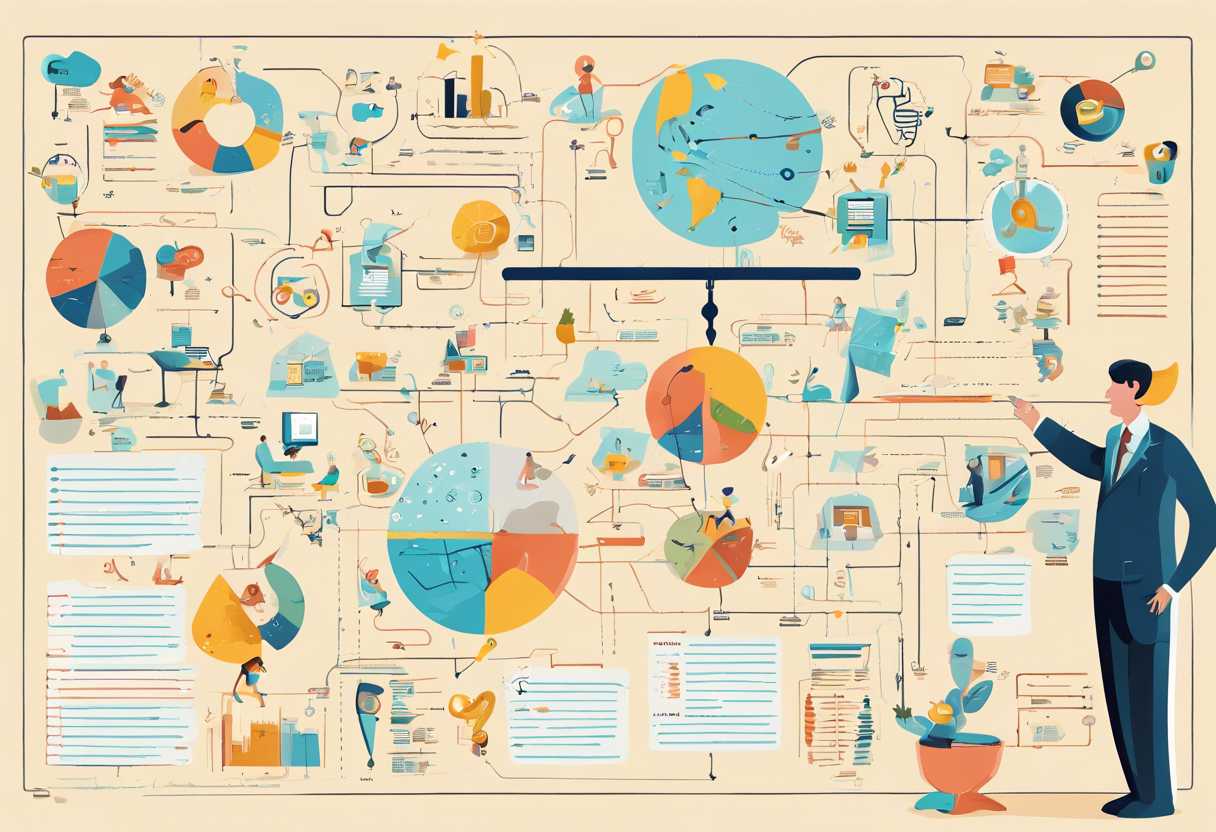
Key Features to Look for in the Best PERT Chart Software
User-Friendly Interface
When searching for the best PERT chart software, it’s essential to look for a user-friendly interface. The software should be intuitive and easy to navigate, allowing users to create, edit, and manage PERT charts with ease. A clutter-free interface with drag-and-drop functionality can significantly improve the user experience and productivity.
Customization Options
Customization is a crucial feature to consider when evaluating PERT chart software. The ability to customize chart layouts, colors, and styles can help users tailor their charts to specific project requirements and preferences. Look for software that offers a wide range of customization options to create professional-looking PERT charts that meet your project needs.
Integration with Project Management Tools
Integration with project management tools is another key feature to look for in PERT chart software. Seamless integration with popular project management platforms such as Microsoft Project, Trello, or Asana can streamline the project planning and execution process. This integration allows for easy data transfer and synchronization, ensuring that PERT charts are always up to date with the latest project information.

Comparing the Top PERT Chart Software Options in the Market
Key Features of PERT Chart Software
When comparing PERT chart software options, it’s important to consider the key features that each platform offers. Look for software that allows for easy creation and customization of PERT charts, as well as the ability to track and manage project timelines and dependencies. Integration with other project management tools and collaboration features are also important considerations.
Top PERT Chart Software Options
Two of the top PERT chart software options in the market are Microsoft Project and Smartsheet. Microsoft Project is a comprehensive project management tool that offers robust PERT chart functionality, while Smartsheet is known for its user-friendly interface and collaboration features. Both options have their own strengths and weaknesses, so it’s important to carefully evaluate which one best suits your project management needs.
Comparison Table
| Software | Key Features | Integration | Collaboration |
| Microsoft Project | Robust PERT chart functionality | Integration with other Microsoft tools | Limited collaboration features |
| Smartsheet | User-friendly interface | Integration with various project management tools | Strong collaboration features |
Conclusion
When comparing PERT chart software options, it’s important to carefully evaluate the key features, integration capabilities, and collaboration features of each platform. By doing so, you can select the software that best meets your project management needs and helps you create and manage PERT charts effectively.
Tips for Choosing the Best PERT Chart Software for Your Project Management Needs
Understanding Your Project Management Needs
Before choosing a PERT chart software, it’s important to understand your project management needs. Consider the size and complexity of your projects, the number of team members involved, and the specific features you require. Are you looking for a simple, user-friendly tool for small projects, or do you need a more robust solution for large-scale, complex projects?
By identifying your specific needs, you can narrow down your options and choose a PERT chart software that aligns with your project management requirements.
Evaluating Key Features and Functionality
When evaluating PERT chart software, it’s essential to consider the key features and functionality offered by each tool. Look for software that allows you to create and customize PERT charts, track project timelines, manage dependencies, and collaborate with team members. Additionally, consider whether the software integrates with other project management tools and offers reporting and analytics capabilities.
By carefully evaluating the features and functionality of each PERT chart software, you can ensure that the tool meets your project management needs and enhances your team’s productivity.
Considering User Experience and Support
Another important factor to consider when choosing PERT chart software is the user experience and support provided by the vendor. Look for software that is intuitive and easy to use, with a clean and user-friendly interface. Additionally, consider the level of customer support offered, including training resources, technical support, and regular software updates.
By choosing PERT chart software with a positive user experience and reliable support, you can ensure that your team can quickly adopt the tool and receive assistance when needed.
The Benefits of Using High-Quality PERT Chart Software for Project Planning
Improved Project Visualization
High-quality PERT chart software allows project managers to visually map out the various tasks and milestones involved in a project. This visual representation helps in identifying the critical path, dependencies, and potential bottlenecks, allowing for better planning and resource allocation.
Enhanced Collaboration and Communication
With the use of high-quality PERT chart software, project teams can collaborate more effectively. The software provides a centralized platform for team members to access and update project timelines, tasks, and progress. This fosters better communication and coordination, leading to improved project outcomes.
Efficient Resource Management
By using high-quality PERT chart software, project managers can efficiently allocate resources based on the critical path and task dependencies. This ensures that resources are utilized optimally, reducing the risk of overallocation or underutilization. Additionally, the software allows for what-if scenarios to be simulated, enabling better resource planning and management.
Conclusion
After understanding the importance of PERT chart software and the key features to look for, comparing the top options in the market, and learning tips for choosing the best software for your project management needs, it is clear that the right PERT chart software can significantly impact project planning and execution.
By utilizing high-quality PERT chart software, project managers can streamline their processes, improve efficiency, and ultimately achieve better results. The benefits of using such software are undeniable, making it a crucial tool for any project management professional.
As you consider the best PERT chart software for your specific needs, we encourage you to carefully evaluate the options available and choose a solution that aligns with your project requirements and budget. Whether you opt for a user-friendly interface, advanced features, or seamless integration with other project management tools, the right PERT chart software can make a world of difference in your project success.
Remember, the best PERT chart software is the one that empowers you to effectively plan, monitor, and control your projects, ultimately leading to improved outcomes and client satisfaction. Make an informed decision and take your project management to the next level with the right PERT chart software.
Thank you for reading our comprehensive guide on PERT chart software. We hope this information has been valuable in your quest to find the best solution for your project management needs.