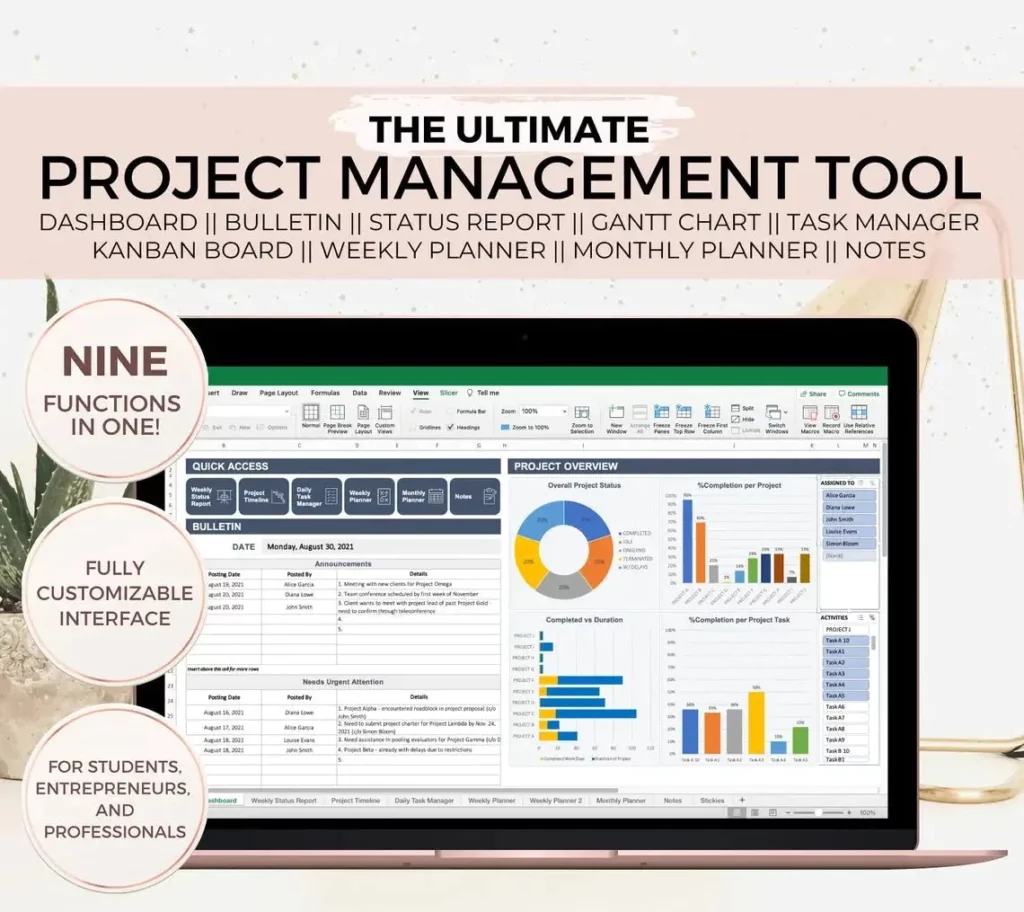Are you looking for the best Gantt Chart plugin for Atlassian Jira to enhance your project management efficiency? Look no further! In this comprehensive guide, we will explore the top Gantt Chart plugins available for Atlassian Jira, highlighting their key features and comparing them to help you make an informed decision. Whether you are a project manager, team leader, or Jira user, choosing the right Gantt Chart plugin is crucial for maximizing your project management capabilities. So, let’s dive into the world of Gantt Chart plugins for Atlassian Jira and find the perfect fit for your needs.
Top Gantt Chart Plugins for Atlassian Jira
Overview of Gantt Chart Plugins
When it comes to project management, Gantt charts are an essential tool for visualizing tasks, timelines, and dependencies. In the context of Atlassian Jira, Gantt chart plugins offer a seamless integration to enhance project planning and tracking. These plugins provide a user-friendly interface for creating and managing Gantt charts directly within Jira, allowing teams to stay organized and on track.
Key Features to Look For
When evaluating Gantt chart plugins for Atlassian Jira, it’s important to consider the key features that will best suit your team’s needs. Look for plugins that offer customizable views, drag-and-drop functionality, and real-time updates to ensure efficient project management. Additionally, integration with Jira issues and resource management capabilities are essential for comprehensive project planning.
- Customizable views
- Drag-and-drop functionality
- Real-time updates
- Integration with Jira issues
- Resource management capabilities
Comparison of Top Gantt Chart Plugins
| Plugin | Key Features | Integration | Price |
| BigPicture | Customizable views, resource management | Full integration with Jira | Subscription-based pricing |
| Easy Gantt | Drag-and-drop functionality, real-time updates | Seamless integration with Jira | Free and premium versions available |
| Advanced Roadmaps | Customizable timelines, scenario planning | Native integration with Jira Software | Included with Jira Software Premium |

Key Features to Look for in the Best Gantt Chart Plugin for Atlassian Jira
Integration with Atlassian Jira
One of the most important features to look for in a Gantt chart plugin for Atlassian Jira is seamless integration with the platform. This means that the plugin should be able to pull data from Jira and display it in a Gantt chart format without any issues. Look for a plugin that offers real-time synchronization with Jira, so that any updates or changes made in Jira are immediately reflected in the Gantt chart.
Customization Options
Another key feature to consider is the level of customization options offered by the Gantt chart plugin. The best plugins will allow you to customize the appearance of the Gantt chart, as well as the data that is displayed. This could include the ability to add custom fields, filter tasks, and adjust the timeline view. Customization options are important for tailoring the Gantt chart to your specific project management needs.
Collaboration and Communication Tools
Look for a Gantt chart plugin that offers collaboration and communication tools to facilitate teamwork and project management. This could include features such as task assignments, comments, and notifications. The ability to assign tasks directly from the Gantt chart and communicate with team members within the plugin can streamline project management and improve overall productivity.

Comparing the Top Gantt Chart Plugins for Atlassian Jira: Which One is Right for You?
Feature Comparison
When it comes to choosing the right Gantt chart plugin for Atlassian Jira, it’s important to consider the features offered by each option. Two of the top contenders in this space are BigPicture and Easy Gantt. Both offer a range of features designed to enhance project management within Jira, but there are some key differences to consider.
- BigPicture: This plugin offers a comprehensive set of features, including task dependencies, resource management, and advanced reporting capabilities. It also integrates seamlessly with Jira, providing a familiar interface for users.
- Easy Gantt: While Easy Gantt may not offer as many advanced features as BigPicture, it excels in its simplicity and ease of use. It’s a great option for teams looking for a straightforward Gantt chart solution within Jira.
Integration and Compatibility
Another important factor to consider when choosing a Gantt chart plugin for Atlassian Jira is how well it integrates with your existing tools and workflows. Both BigPicture and Easy Gantt offer strong integration with Jira, but there are some differences to be aware of.
- BigPicture: This plugin is designed specifically for Jira, offering seamless integration and a familiar user experience. It also offers compatibility with other Atlassian products, such as Confluence and Trello.
- Easy Gantt: While Easy Gantt also integrates well with Jira, it may not offer the same level of compatibility with other Atlassian tools. However, its simplicity and ease of use make it a strong contender for teams focused solely on Jira project management.
| BigPicture | Easy Gantt | |
| Task Dependencies | Yes | No |
| Resource Management | Yes | No |
| Advanced Reporting | Yes | No |
| Integration with Jira | Seamless | Strong |
| Compatibility with other Atlassian tools | High | Medium |
How to Choose the Best Gantt Chart Plugin for Atlassian Jira: A Step-by-Step Guide
Understanding Your Project Needs
Before choosing a Gantt chart plugin for Atlassian Jira, it’s important to understand your project needs. Consider the size and complexity of your projects, the number of team members involved, and the specific features you require in a Gantt chart tool. This will help you narrow down your options and choose a plugin that best suits your requirements.
Evaluating Plugin Features
When evaluating Gantt chart plugins for Atlassian Jira, it’s essential to consider the features offered by each option. Look for plugins that offer customizable Gantt charts, task dependencies, resource management, and integration with other project management tools. Additionally, consider whether the plugin provides real-time updates, collaboration features, and the ability to track project progress effectively.
Comparing User Reviews and Ratings
One of the best ways to gauge the quality of a Gantt chart plugin for Atlassian Jira is by comparing user reviews and ratings. Look for plugins with positive feedback from users who have similar project management needs as your own. Pay attention to comments about ease of use, customer support, and overall satisfaction with the plugin. Additionally, consider the ratings and rankings of each plugin to make an informed decision.
Maximizing Project Management Efficiency with the Best Gantt Chart Plugin for Atlassian Jira
The Importance of Gantt Charts in Project Management
Gantt charts are an essential tool for project managers to visualize project schedules, track progress, and allocate resources effectively. They provide a clear overview of tasks, dependencies, and timelines, allowing teams to stay on track and meet deadlines.
With the right Gantt chart plugin, project managers can streamline their workflow and improve overall project management efficiency.
Benefits of Using a Gantt Chart Plugin for Atlassian Jira
Integrating a Gantt chart plugin with Atlassian Jira offers several benefits for project management teams. It allows for seamless collaboration, real-time updates, and enhanced visibility into project timelines and dependencies. Additionally, it provides a centralized platform for task management, resource allocation, and progress tracking.
By leveraging the power of a Gantt chart plugin for Atlassian Jira, project managers can optimize their project management processes and drive better outcomes.
Choosing the Best Gantt Chart Plugin for Atlassian Jira
When selecting a Gantt chart plugin for Atlassian Jira, it’s essential to consider factors such as ease of use, customization options, integration capabilities, and support for advanced features. Look for a plugin that offers intuitive drag-and-drop functionality, robust visualization tools, and seamless integration with Jira’s existing project management features.
Key features to look for in a Gantt chart plugin for Atlassian Jira:
- Interactive Gantt chart view
- Task dependencies and milestones
- Resource management and workload balancing
- Customizable timelines and filters
- Real-time synchronization with Jira tasks
Procedures for evaluating and implementing a Gantt chart plugin:
- Research and compare available Gantt chart plugins for Atlassian Jira
- Request demos or trials to test functionality and user experience
- Consult with team members and stakeholders for feedback and buy-in
- Implement the selected Gantt chart plugin and provide training for users
- Monitor and evaluate the impact on project management efficiency
Conclusion
After exploring the top Gantt Chart plugins for Atlassian Jira, it’s clear that there are several options available to enhance project management efficiency. When considering the key features of the best Gantt Chart plugin for Atlassian Jira, it’s important to prioritize factors such as ease of use, customization, and integration with other tools.
Comparing the top Gantt Chart plugins for Atlassian Jira can help you determine which one is right for your specific project management needs. Whether you prioritize advanced scheduling capabilities, seamless collaboration, or robust reporting features, there is a Gantt Chart plugin that can meet your requirements.
By following the step-by-step guide on how to choose the best Gantt Chart plugin for Atlassian Jira, you can make an informed decision that aligns with your organization’s goals and objectives. Maximizing project management efficiency with the best Gantt Chart plugin for Atlassian Jira can lead to improved productivity, streamlined workflows, and successful project outcomes.
Ultimately, the best Gantt Chart plugin for Atlassian Jira is the one that empowers your team to effectively plan, track, and manage projects within the Jira environment. As you continue to explore the possibilities, consider the unique needs of your organization and the specific requirements of your projects.
Take the time to evaluate the available options, test different plugins, and gather feedback from your team to ensure that you select the best Gantt Chart plugin for Atlassian Jira. With the right plugin in place, you can elevate your project management capabilities and achieve greater success in your endeavors.
Thank you for joining us on this comprehensive guide to finding the best Gantt Chart plugin for Atlassian Jira. We hope that the information provided has been valuable in your quest to optimize project management within the Jira platform.
For more insights and updates on project management tools and techniques, stay tuned to our blog for future articles and resources. We look forward to continuing the conversation and supporting your journey towards project management excellence.