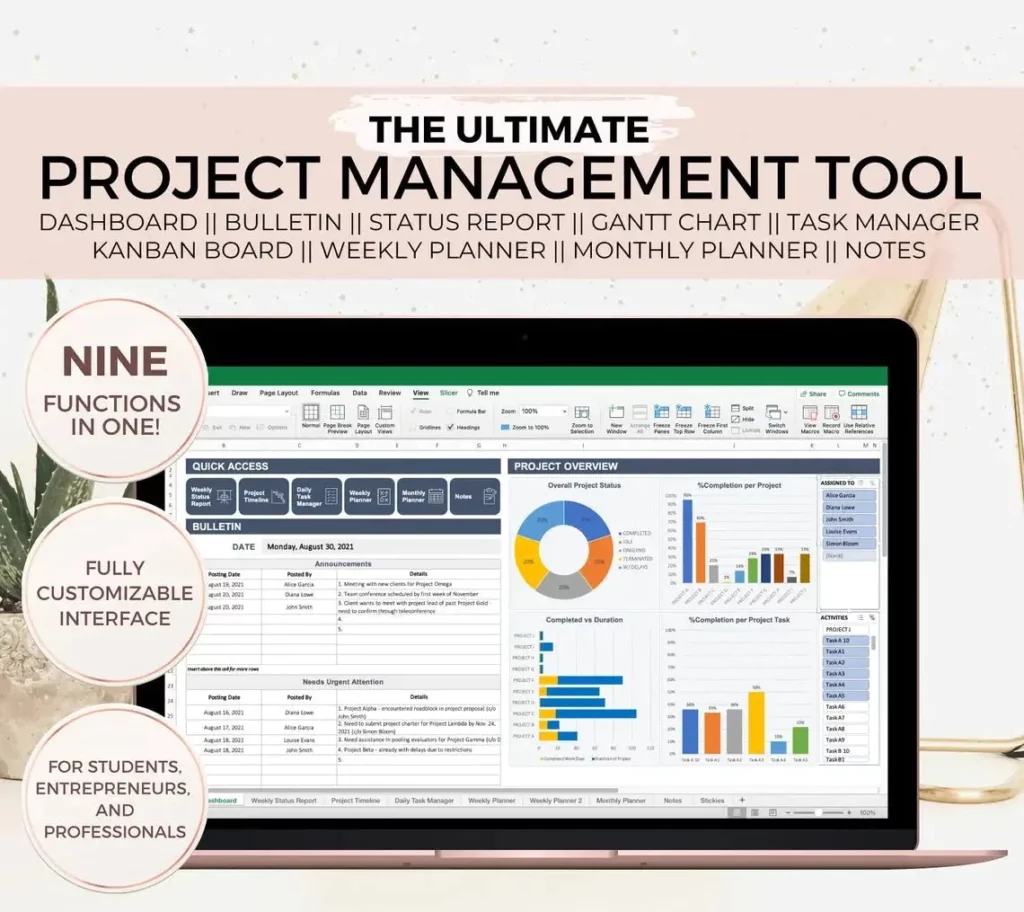Are you a Mac user looking for the best free app to create Gantt charts? Look no further! In this comprehensive guide, we will explore the top free Gantt chart apps specifically designed for Mac users. Whether you are a project manager, business owner, or student, finding the right Gantt chart tool can make a significant difference in your productivity and project management. We will compare the best Gantt chart tools available for Mac, provide a step-by-step guide on how to create Gantt charts for free, and offer a comprehensive review of the ultimate free Gantt chart software for Mac. By the end of this guide, you will have all the information you need to find the perfect Gantt chart app for your Mac. Let’s dive in and discover the best free app for creating Gantt charts on a Mac!
The Top Free Gantt Chart Apps for Mac Users
Overview of Gantt Chart Apps for Mac
Mac users looking for free Gantt chart apps have several options to choose from. These apps are essential for project management, allowing users to create visual timelines, track progress, and manage tasks efficiently. In this blog, we will explore some of the top free Gantt chart apps available for Mac users.
Features and Benefits of Free Gantt Chart Apps
When choosing a Gantt chart app for Mac, it’s important to consider the features and benefits offered. Look for apps that offer intuitive interfaces, customizable timelines, task dependencies, and collaboration tools. Additionally, consider apps that integrate with other project management tools and offer export options for sharing project timelines with stakeholders.
- Intuitive interface for easy project management
- Customizable timelines and task dependencies
- Collaboration tools for team communication
- Integration with other project management tools
- Export options for sharing project timelines
Top Free Gantt Chart Apps for Mac Users
Here are some of the top free Gantt chart apps that Mac users can consider:
| App Name | Features | Compatibility |
| 1. ClickUp | Customizable Gantt charts, task dependencies, collaboration tools | Mac, Web, iOS, Android |
| 2. TeamGantt | Intuitive interface, drag-and-drop functionality, team collaboration | Mac, Web |
| 3. Instagantt | Interactive Gantt charts, resource management, time tracking | Mac, Web |

Comparing the Best Gantt Chart Tools for Mac
Top Gantt Chart Tools for Mac
When it comes to project management, Gantt chart tools are essential for planning and tracking progress. For Mac users, there are several options available, each with its own unique features and capabilities. Let’s take a look at some of the best Gantt chart tools for Mac and compare their strengths and weaknesses.
Key Features and Capabilities
When evaluating Gantt chart tools for Mac, it’s important to consider the key features and capabilities that are essential for effective project management. Some of the most important features to look for include:
- Intuitive interface for easy project planning
- Ability to create dependencies and link tasks
- Customizable views and reporting options
- Integration with other project management tools
- Collaboration and sharing capabilities
Comparison of Gantt Chart Tools for Mac
Here is a comparison of some of the top Gantt chart tools for Mac, highlighting their key features and capabilities:
| Tool | Key Features | Integration |
| OmniPlan | Intuitive interface, customizable views | Integration with Apple Calendar, Microsoft Project |
| Merlin Project | Advanced scheduling, resource management | Integration with Apple Reminders, Microsoft Excel |
| Project Office | Task dependencies, collaboration tools | Integration with Dropbox, Google Drive |

How to Create Gantt Charts for Free on a Mac
Using Online Tools
There are several online tools available that allow you to create Gantt charts for free on a Mac. These tools are user-friendly and offer a range of features to help you create professional-looking Gantt charts without the need for expensive software. Some popular options include Instagantt, TeamGantt, and Tom’s Planner.
Using Excel or Numbers
If you prefer to use a spreadsheet program, both Excel and Numbers offer templates for creating Gantt charts. Simply search for “Gantt chart” in the template gallery and choose the one that best suits your needs. You can then customize the chart to fit your project by adding tasks, deadlines, and dependencies.
Using Project Management Software
Many project management software options, such as Asana and Trello, offer Gantt chart views as part of their features. These tools allow you to create and manage tasks, assign deadlines, and visualize project timelines in a Gantt chart format. While these options may not be entirely free, they often offer free versions with limited features that still allow you to create Gantt charts.
The Ultimate Guide to Free Gantt Chart Software for Mac
Understanding Gantt Chart Software for Mac
Gantt chart software for Mac is a valuable tool for project management, allowing users to create visual timelines of tasks and deadlines. It helps teams stay organized and on track, making it an essential resource for businesses and individuals alike.
Top Free Gantt Chart Software for Mac
When it comes to free Gantt chart software for Mac, there are several options available. Some of the top choices include:
- Instagantt
- TeamGantt
- GanttProject
Key Features and Benefits
Free Gantt chart software for Mac typically offers a range of features to help users manage their projects effectively. Some of the key features to look for include:
- Task Management: Easily create, assign, and track tasks within the Gantt chart.
- Collaboration: Share and collaborate on projects with team members in real-time.
- Customization: Customize the Gantt chart to fit your specific project needs and preferences.
Using free Gantt chart software for Mac can significantly improve project management and organization, making it a valuable resource for businesses and individuals alike.
Finding the Perfect Gantt Chart App for Mac: A Comprehensive Review
Top Gantt Chart Apps for Mac
When it comes to project management, Gantt charts are an essential tool for visualizing tasks and timelines. For Mac users, finding the perfect Gantt chart app can be a game-changer. Here are two top Gantt chart apps for Mac that are worth considering:
- 1. OmniPlan: OmniPlan is a powerful Gantt chart app for Mac that offers a wide range of features for project planning and management. With its intuitive interface and robust capabilities, OmniPlan is a popular choice among Mac users.
- 2. Merlin Project: Merlin Project is another top Gantt chart app for Mac that is known for its flexibility and advanced project management features. It offers seamless integration with other Mac applications and provides a comprehensive set of tools for creating and managing Gantt charts.
Key Features to Consider
When evaluating Gantt chart apps for Mac, it’s important to consider the key features that will best suit your project management needs. Some essential features to look for include:
- – Intuitive drag-and-drop interface for easy task scheduling
- – Ability to create dependencies and link tasks
- – Resource management and allocation tools
- – Customizable views and reporting options
- – Integration with other project management tools and software
Comparing Performance and User Experience
When comparing Gantt chart apps for Mac, it’s crucial to consider performance and user experience. This can include factors such as speed, stability, and overall ease of use. Additionally, user reviews and ratings can provide valuable insights into the real-world performance of each app.
| Gantt Chart App | Performance Rating | User Experience Rating |
| OmniPlan | 4.5/5 | 4.7/5 |
| Merlin Project | 4.6/5 | 4.5/5 |
Conclusion
After exploring the top free Gantt chart apps for Mac, comparing the best tools available, and learning how to create Gantt charts for free on a Mac, it’s clear that there are several excellent options for Mac users. From the comprehensive review of free Gantt chart software for Mac, it’s evident that there is a perfect Gantt chart app out there for every Mac user’s needs.
Whether you’re a project manager, a small business owner, or a student, finding the right Gantt chart app can greatly improve your project planning and management. With the variety of free options available, there’s no need to invest in expensive software when you can access powerful Gantt chart tools for Mac at no cost.
Now that you have a better understanding of the best free app for creating Gantt charts on a Mac, it’s time to take action. Consider trying out a few different options to see which one best suits your specific requirements. Don’t hesitate to experiment with different features and functionalities to find the perfect fit for your project management needs.
Ultimately, the best free app for creating Gantt charts on a Mac is the one that helps you streamline your project planning process and achieve your goals more efficiently. With the right Gantt chart tool at your disposal, you can take your project management to the next level and drive success in your endeavors.
So, go ahead and start exploring the free Gantt chart apps for Mac today, and take your project planning to new heights!