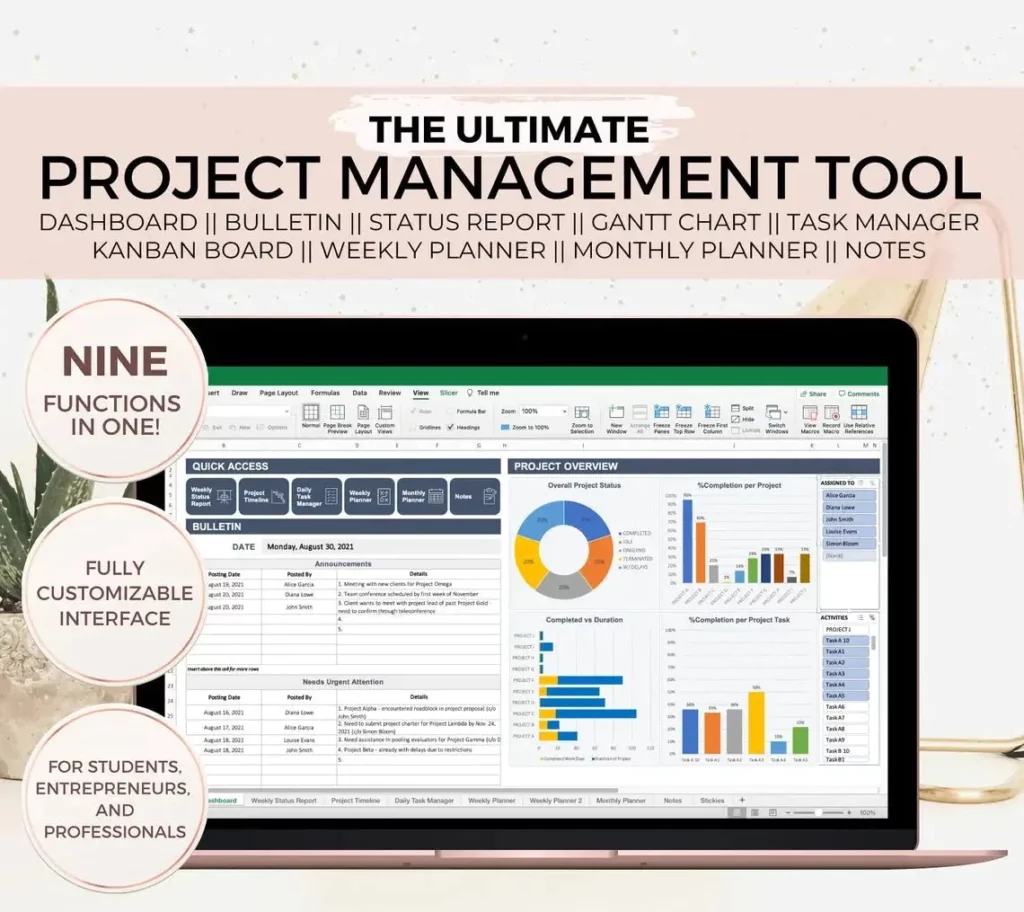Are you looking to gain a deeper understanding of Xero accounting budgets and how to effectively manage them for your business? In this comprehensive blog post, we will cover everything you need to know about Xero accounting budgets, from the basics to advanced tips and tricks. Whether you’re new to Xero or looking to optimize your budgeting process, we’ve got you covered.
We’ll start by breaking down the basics of Xero accounting budgets, including what they are, how they work, and why they’re essential for your financial management. Then, we’ll dive into the nitty-gritty of setting up and customizing Xero accounting budgets to suit your specific business needs.
Next, we’ll explore best practices for monitoring and managing Xero accounting budgets, including how to track your budget performance and make adjustments as needed. We’ll also discuss how to integrate Xero accounting budgets with other financial tools to streamline your overall financial management process.
Finally, we’ll share advanced tips and tricks for optimizing Xero accounting budgets, including how to leverage Xero’s features to gain deeper insights into your financial data and make more informed decisions for your business.
By the end of this blog post, you’ll have a comprehensive understanding of Xero accounting budgets and the tools and strategies you need to effectively manage them for your business. So, let’s dive in and start mastering Xero accounting budgets!
Understanding the Basics of Xero Accounting Budgets
The Importance of Budgeting in Xero Accounting
Budgeting is a crucial aspect of Xero accounting as it allows businesses to plan and track their financial performance. With Xero’s budgeting feature, businesses can set financial goals, monitor their progress, and make informed decisions based on their budgeted figures.
Xero’s budgeting feature provides businesses with the ability to forecast their financial performance and make adjustments as needed to stay on track.
Creating and Managing Budgets in Xero
Creating and managing budgets in Xero is a straightforward process. Users can easily set up budgets for different time periods, such as monthly, quarterly, or annually, and allocate amounts to specific accounts or tracking categories. Once the budgets are set, users can compare actual performance against budgeted figures to identify any variances.
Xero’s budgeting functionality allows businesses to gain insights into their financial performance and make informed decisions to achieve their financial goals.
Benefits of Using Xero’s Budgeting Feature
- Ability to set financial goals and track progress
- Identify variances and make adjustments as needed
- Gain insights into financial performance for informed decision-making
By utilizing Xero’s budgeting feature, businesses can effectively manage their finances and work towards achieving their financial objectives.

How to Set Up and Customize Xero Accounting Budgets
Understanding Xero Accounting Budgets
Xero accounting software offers a powerful budgeting feature that allows businesses to set up and customize budgets to track their financial performance. Understanding how to effectively set up and customize Xero accounting budgets is essential for businesses to make informed financial decisions and achieve their financial goals.
Setting Up Budgets in Xero
Setting up budgets in Xero is a straightforward process. To begin, navigate to the “Budget Manager” in the “Accounts” menu. From there, you can create a new budget by selecting the appropriate financial year and budget scenario. You can then add budget lines for each account you want to include in the budget, specifying the budget amount for each account.
Customizing Budgets in Xero
Customizing budgets in Xero allows businesses to tailor their budgeting process to their specific needs. Xero offers the ability to customize budgets by adding tracking categories, which can provide more detailed insights into different aspects of the business. Additionally, businesses can customize budget reports to display the information that is most relevant to them, helping them to better analyze their financial performance.

Best Practices for Monitoring and Managing Xero Accounting Budgets
Understanding Xero Accounting Budgets
Xero accounting software offers powerful budgeting tools that allow businesses to set and monitor their financial goals. Understanding how to effectively use these budgeting features is crucial for successful financial management.
When setting up a budget in Xero, it’s important to consider all income and expenses, as well as any specific financial goals or targets. This will provide a clear roadmap for monitoring and managing the company’s financial performance.
Regular Monitoring and Analysis
Once the budget is set up in Xero, it’s essential to regularly monitor and analyze the financial data to ensure that the business is on track to meet its goals. This involves comparing actual financial performance against the budgeted figures and identifying any discrepancies.
By regularly reviewing the budget in Xero, businesses can identify any areas of overspending or underperformance and take corrective action to stay on track. This proactive approach to financial management can help businesses avoid potential cash flow issues and make informed decisions to drive profitability.
Utilizing Reporting and Forecasting Tools
Xero offers a range of reporting and forecasting tools that can provide valuable insights into the company’s financial performance. By utilizing these tools, businesses can gain a deeper understanding of their budgeted figures and make informed decisions about future financial planning.
Reports and forecasts in Xero can help businesses identify trends, analyze variances, and make strategic decisions to optimize their financial performance. By leveraging these tools, businesses can gain a competitive edge and drive sustainable growth.
Integrating Xero Accounting Budgets with Other Financial Tools
Benefits of Integrating Xero Accounting Budgets
Integrating Xero Accounting Budgets with other financial tools can provide numerous benefits for businesses. By syncing Xero with other financial tools, businesses can gain a comprehensive view of their financial data, streamline their budgeting process, and improve overall financial management. This integration allows for seamless data transfer and real-time updates, leading to more accurate and efficient financial reporting.
How to Integrate Xero Accounting Budgets with Other Financial Tools
Integrating Xero Accounting Budgets with other financial tools is a relatively straightforward process. First, businesses should identify the financial tools they want to integrate with Xero, such as CRM software, project management tools, or payroll systems. Once the tools are identified, businesses can use Xero’s API to connect and sync the data between the platforms. This integration allows for a seamless flow of financial information, eliminating the need for manual data entry and reducing the risk of errors.
Maximizing the Potential of Integrated Financial Tools
Once Xero Accounting Budgets are integrated with other financial tools, businesses can maximize their potential by leveraging the combined data for strategic decision-making. By having a holistic view of their financial information, businesses can identify trends, forecast future performance, and make informed financial decisions. Additionally, integrated financial tools can provide valuable insights into cash flow management, expense tracking, and financial goal setting, ultimately leading to improved financial health and stability.
Advanced Tips and Tricks for Optimizing Xero Accounting Budgets
Utilizing Xero’s Advanced Budgeting Features
One of the key features of Xero accounting software is its advanced budgeting capabilities. By utilizing these features, you can gain greater control over your finances and make more informed decisions for your business. With Xero, you can create detailed budgets for different aspects of your business, such as departments, projects, or specific expense categories. This allows you to track and monitor your spending more effectively, and make adjustments as needed to stay on track.
Customizing Budget Reports for In-Depth Analysis
Xero offers the ability to customize budget reports to suit your specific needs. By tailoring your reports, you can gain deeper insights into your financial performance and identify areas for improvement. You can create custom reports that compare actual spending to budgeted amounts, track variances, and identify trends over time. This level of customization allows you to focus on the metrics that matter most to your business, and make data-driven decisions to optimize your budgets.
Integrating Xero with Third-Party Apps for Enhanced Budget Management
Xero integrates seamlessly with a wide range of third-party apps that can enhance your budget management capabilities. By connecting Xero to apps such as forecasting tools, expense management platforms, or financial analytics software, you can gain a more comprehensive view of your financial data and streamline your budgeting processes. These integrations can provide valuable insights and automate tasks, saving you time and effort in managing your budgets effectively.
Conclusion
Understanding the basics of Xero accounting budgets is essential for any business looking to effectively manage their finances. By learning how to set up and customize Xero accounting budgets, businesses can tailor their budgeting process to fit their specific needs and goals. Best practices for monitoring and managing Xero accounting budgets ensure that businesses stay on track and make informed financial decisions. Integrating Xero accounting budgets with other financial tools can streamline the budgeting process and provide a comprehensive view of the company’s financial health. Finally, advanced tips and tricks for optimizing Xero accounting budgets can help businesses take their budgeting to the next level and maximize their financial efficiency.
As you continue to explore the world of Xero accounting budgets, remember that the key to success lies in understanding the intricacies of the system and leveraging its capabilities to your advantage. Whether you’re a small business owner or a financial professional, mastering Xero accounting budgets can provide valuable insights and help drive your business forward. Take the time to implement the strategies and best practices discussed in this blog post, and watch as your financial management reaches new heights.
For more in-depth guidance on Xero accounting budgets and other financial topics, don’t hesitate to reach out to our team of experts. We’re here to support you on your journey to financial success.