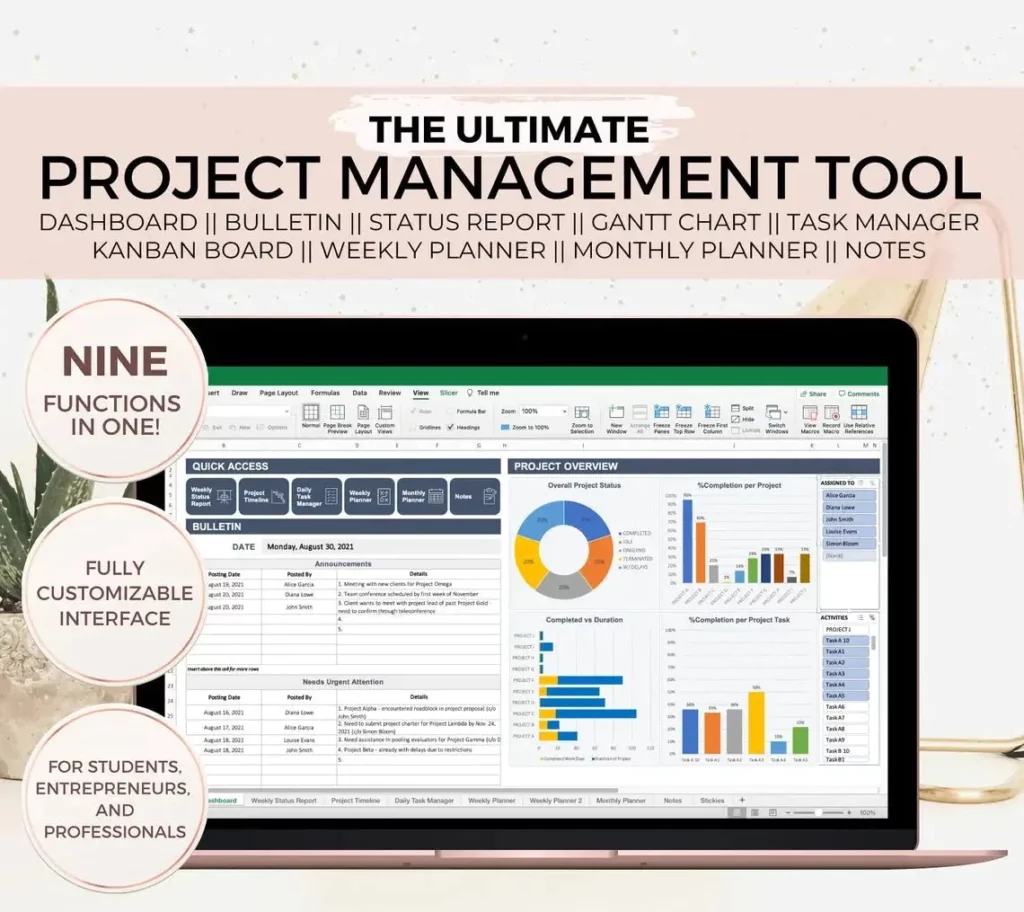Are you struggling to choose between Smartsheet and Asana for your project management needs? In this comprehensive comparison, we will delve into the features, functionality, user experience, pricing, plans, integrations, and customization options of both tools to help you make an informed decision. By the end of this blog post, you will have a clear understanding of which tool is better suited for your specific project management requirements. Let’s start by comparing the key aspects of Smartsheet and Asana to determine which one is the best project management tool for you.
Comparing Smartsheet and Asana: Which is the Best Project Management Tool?
Features and Functionality
When it comes to features and functionality, both Smartsheet and Asana offer a wide range of tools to help teams manage projects effectively. Smartsheet is known for its robust spreadsheet-like interface, which allows for easy data organization and tracking. On the other hand, Asana is praised for its intuitive task management system, which makes it easy for teams to collaborate and stay on top of their work.
While Smartsheet may be better suited for teams that rely heavily on data and spreadsheets, Asana is ideal for teams that prioritize task management and collaboration. Ultimately, the best project management tool will depend on the specific needs and preferences of your team.
Integration and Compatibility
Both Smartsheet and Asana offer a wide range of integrations with other tools and platforms, making it easy to connect your project management software with the rest of your workflow. Smartsheet integrates seamlessly with popular tools like Microsoft Office and Google Workspace, while Asana offers integrations with tools like Slack and Dropbox.
When it comes to compatibility, Smartsheet is known for its flexibility and ability to work with a variety of file types, while Asana is praised for its user-friendly interface and compatibility with a wide range of devices. Ultimately, the best project management tool will depend on your team’s existing tech stack and workflow.
Pricing and Support
When it comes to pricing, Smartsheet offers a range of plans to suit different team sizes and needs, with options for individual users, small teams, and enterprise-level organizations. Asana also offers a variety of pricing plans, with options for teams of all sizes and budgets.
In terms of support, both Smartsheet and Asana offer comprehensive help resources, including knowledge bases, community forums, and customer support. Smartsheet also offers personalized training and consulting services, while Asana provides a range of educational resources and webinars to help teams get the most out of their platform.

Features and Functionality: Analyzing Smartsheet and Asana for Project Management
Feature Comparison
When comparing Smartsheet and Asana for project management, it’s important to consider the features each platform offers. Smartsheet is known for its robust spreadsheet-like interface, allowing for easy data organization and manipulation. On the other hand, Asana is praised for its intuitive task management and collaboration tools. Both platforms offer features such as Gantt charts, task dependencies, and customizable dashboards, but the way they are implemented differs. Smartsheet focuses on providing a comprehensive view of project data, while Asana emphasizes team communication and task tracking.
Functionality Analysis
While both Smartsheet and Asana are designed to streamline project management, their functionality differs in significant ways. Smartsheet’s strength lies in its ability to handle complex data and calculations, making it ideal for project managers who need to track and analyze large amounts of information. Asana, on the other hand, excels in facilitating team collaboration and task management, with a user-friendly interface that encourages team members to stay organized and on track. Depending on the specific needs of a project, one platform may be more suitable than the other.
Comparison Table
| Feature | Smartsheet | Asana |
| Data Organization | ✔️ | ❌ |
| Task Management | ❌ | ✔️ |
| Collaboration Tools | ❌ | ✔️ |
Based on the comparison table, it’s clear that Smartsheet and Asana have distinct strengths and weaknesses when it comes to features and functionality. Project managers should carefully consider their specific needs and preferences before choosing the right platform for their projects.
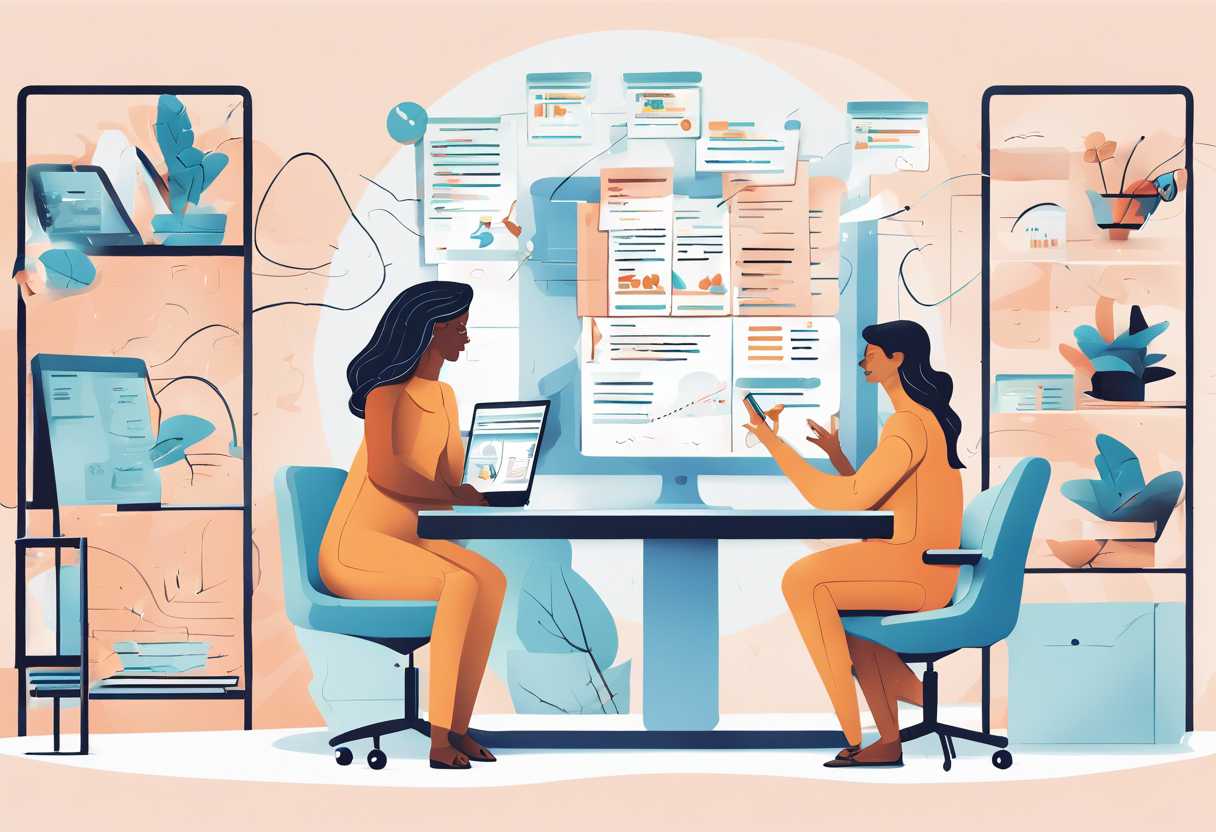
User Experience and Interface: Evaluating Smartsheet vs. Asana for Project Management
Interface Design
When it comes to interface design, both Smartsheet and Asana offer clean and intuitive layouts. Smartsheet’s interface is more spreadsheet-like, making it familiar and easy to use for those who are accustomed to working with Excel or Google Sheets. On the other hand, Asana’s interface is more visually appealing and organized, with a focus on task management and collaboration. *Both platforms prioritize user-friendly design, but the choice between the two ultimately depends on the user’s preference for a spreadsheet-style or task-focused interface.*
Customization and Flexibility
Smartsheet is known for its robust customization options, allowing users to create and manage complex project plans with ease. Its flexibility in terms of creating custom views, reports, and dashboards makes it a powerful tool for project management. Asana, on the other hand, offers a more structured approach to project management, with a focus on task dependencies and timelines. *While Smartsheet provides more flexibility in terms of customization, Asana’s structured approach may be more suitable for teams that require a clear and organized workflow.*
Integration and Collaboration
Both Smartsheet and Asana offer seamless integration with popular third-party tools, such as Google Drive, Microsoft Office, and Slack. However, Asana’s collaboration features, such as team conversations and file attachments within tasks, make it a strong contender for teams that prioritize communication and collaboration. Smartsheet, on the other hand, excels in integrating with enterprise systems and providing advanced project management features, such as resource management and portfolio tracking. *Ultimately, the choice between the two platforms depends on the team’s specific needs for integration and collaboration.*
Pricing and Plans: Understanding the Cost Differences Between Smartsheet and Asana
Cost Structure
When it comes to pricing, Smartsheet and Asana have different cost structures. Smartsheet offers a tiered pricing model, with different plans catering to different needs. On the other hand, Asana offers a flat-rate pricing model, with a single plan that includes all features. Understanding the cost structure of each platform is crucial in determining which one is the best fit for your organization.
Feature Comparison
Both Smartsheet and Asana offer a wide range of features, but the way they are packaged in their plans differs. Smartsheet’s plans are tailored to specific use cases, such as project management, resource management, and team collaboration. Asana, on the other hand, offers a single plan that includes all features, making it a more straightforward choice for organizations that need a comprehensive solution. Understanding the feature set of each platform is essential in determining which one aligns with your organization’s needs.
Scalability and Flexibility
Scalability and flexibility are important factors to consider when evaluating the cost differences between Smartsheet and Asana. Smartsheet’s tiered pricing model allows for more flexibility in choosing the features that are most relevant to your organization, while Asana’s flat-rate pricing model may be more cost-effective for organizations that require a comprehensive set of features. Understanding the scalability and flexibility of each platform is crucial in determining which one can accommodate your organization’s growth and changing needs.
Integrations and Customization: Exploring the Flexibility of Smartsheet and Asana for Project Management
Seamless Integrations for Enhanced Project Management
One of the key factors to consider when choosing a project management tool is its ability to integrate with other software and applications. Both Smartsheet and Asana offer a wide range of integrations that allow users to streamline their workflows and access all the tools they need in one place. Smartsheet integrates with popular tools such as Microsoft Office, Google Drive, and Salesforce, while Asana offers integrations with Slack, Dropbox, and Adobe Creative Cloud. These integrations make it easy for teams to collaborate and access all the necessary resources without having to switch between different platforms.
Customization Options for Tailored Project Management
Customization is another important aspect of project management tools, as it allows users to adapt the software to their specific needs and workflows. Smartsheet and Asana both offer a high level of customization, allowing users to create custom fields, templates, and workflows that align with their unique project requirements. Smartsheet’s customizable grid view and automated workflows make it easy to tailor the platform to different project types, while Asana’s custom fields and project templates provide flexibility for teams with diverse project needs.
Comparing Flexibility and Ease of Use
When it comes to flexibility and ease of use, both Smartsheet and Asana have their strengths. Smartsheet’s spreadsheet-like interface and familiar project management features make it a popular choice for users who are comfortable with traditional project management tools. On the other hand, Asana’s intuitive and visually appealing interface is designed to simplify project management for teams of all sizes. While Smartsheet offers a wide range of customization options, Asana’s user-friendly design and seamless integrations make it a strong contender for teams looking for a more straightforward approach to project management.
Conclusion
After a thorough comparison of Smartsheet and Asana, it’s clear that both tools offer unique features and functionalities that cater to different project management needs. Smartsheet excels in providing robust project planning and tracking capabilities, while Asana stands out for its intuitive task management and collaboration features.
When it comes to user experience and interface, Asana’s clean and user-friendly design makes it a preferred choice for teams looking for a seamless and visually appealing project management solution. On the other hand, Smartsheet’s customizable interface and extensive integrations make it a versatile option for businesses with complex project requirements.
Considering pricing and plans, Smartsheet offers a more flexible pricing structure with a variety of plans to suit different budget and project needs. Asana, on the other hand, provides a straightforward pricing model with a focus on simplicity and scalability.
Lastly, the ability to integrate and customize the project management tools is crucial for many businesses. Smartsheet’s extensive integrations and customization options make it a powerful tool for businesses looking to streamline their project management processes, while Asana’s integrations and flexibility make it a strong contender for teams seeking a collaborative and adaptable solution.
Ultimately, the decision between Smartsheet and Asana comes down to the specific needs and preferences of your team. Whether you prioritize advanced project planning and tracking, user-friendly design, flexible pricing, or extensive integrations, both tools offer valuable features for effective project management.
Before making a decision, we recommend taking advantage of the free trials offered by both Smartsheet and Asana to experience their features firsthand and determine which tool best aligns with your project management requirements. By carefully evaluating the unique strengths of each tool, you can make an informed decision that will enhance your team’s productivity and project success.