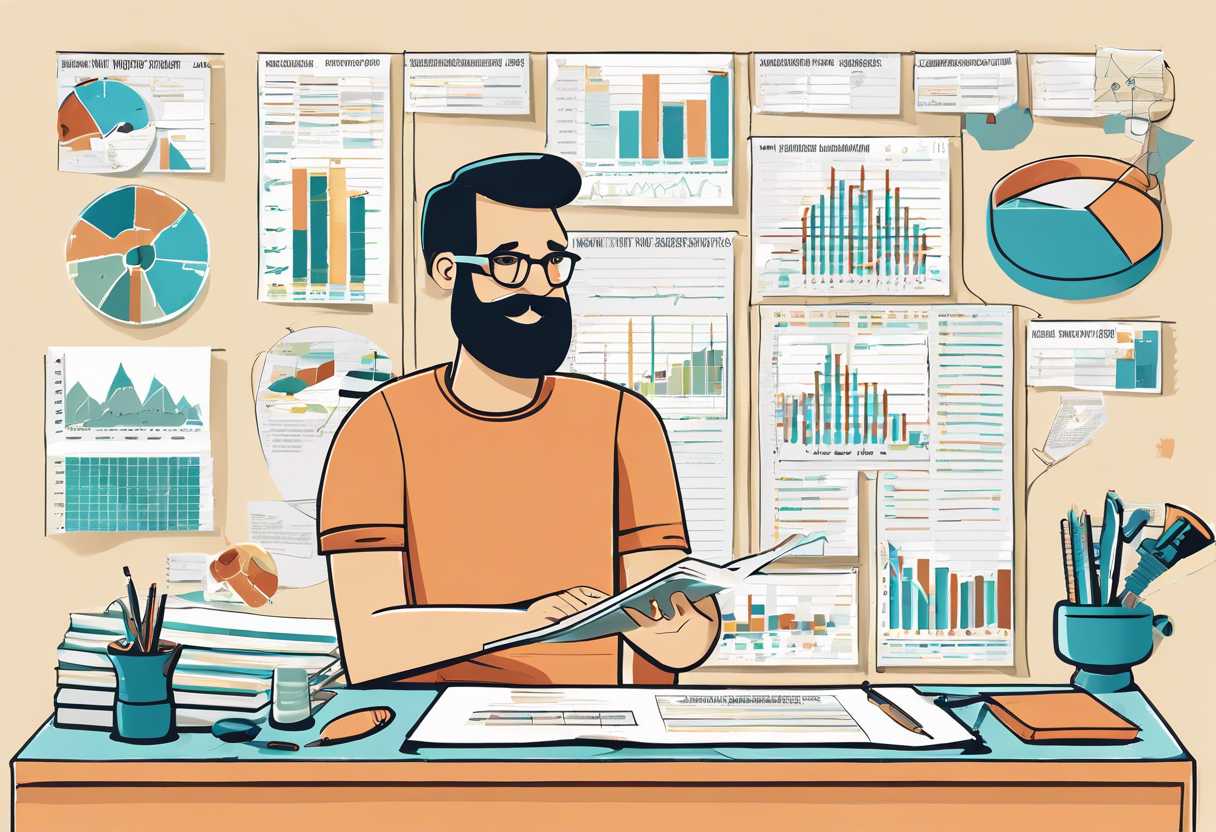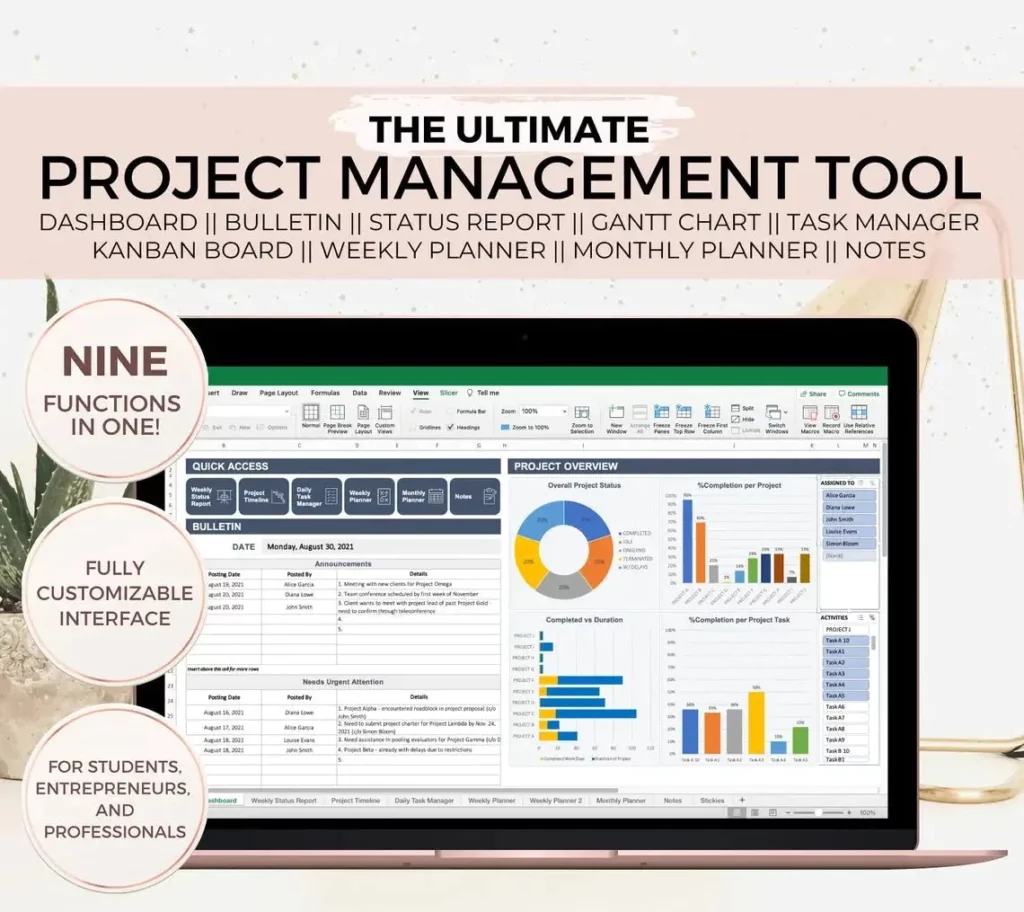Are you looking for an effective way to visualize your project’s progress and manage your project timeline more efficiently? Look no further than Gantt charts. In this blog post, we will explore the basics of Gantt charts for project visualization, the benefits of using Gantt charts to track project progress, tips for creating effective Gantt charts for project management, integrating Gantt charts into your project management workflow, and best practices for visualizing project progress with Gantt charts. Whether you are a project manager, team leader, or simply looking to improve your project management skills, this post will provide you with valuable insights and practical tips for using Gantt charts to enhance your project visualization and management. So, let’s dive in and explore how Gantt charts can revolutionize the way you visualize and track your project’s progress.
Understanding the Basics of Gantt Charts for Project Visualization
What is a Gantt Chart?
A Gantt chart is a visual representation of a project schedule that shows the start and finish dates of the various elements of a project. It is a powerful tool for project management as it allows project managers to see at a glance what needs to be done and when.
Key Features of Gantt Charts
- Task Dependencies: Gantt charts allow you to show the relationships between different tasks, such as when one task must be completed before another can start.
- Resource Allocation: You can assign resources to specific tasks and see how they are being utilized throughout the project.
- Progress Tracking: Gantt charts enable you to track the progress of each task and see if the project is on schedule.
How to Create a Gantt Chart
- Identify the tasks: List all the tasks that need to be completed for the project.
- Determine the sequence: Determine the order in which the tasks need to be completed and any dependencies between them.
- Estimate the duration: Estimate how long each task will take to complete.
- Assign resources: Assign the necessary resources to each task.
- Draw the chart: Use a Gantt chart software or a spreadsheet to create the visual representation of the project schedule.
| Task | Start Date | End Date |
| Task 1 | 01/01/2023 | 01/15/2023 |
| Task 2 | 01/16/2023 | 02/15/2023 |
| Task 3 | 02/16/2023 | 03/15/2023 |

The Benefits of Using Gantt Charts to Track Project Progress
Improved Project Planning
One of the key benefits of using Gantt charts to track project progress is the improved project planning it offers. By breaking down the project into smaller tasks and assigning timelines to each task, project managers can get a clear overview of the project timeline and identify potential bottlenecks or delays. This allows for better resource allocation and helps in setting realistic deadlines for each task.
Enhanced Communication and Collaboration
Gantt charts also facilitate enhanced communication and collaboration among team members. With a visual representation of the project timeline, team members can easily see their individual tasks and how they fit into the overall project timeline. This helps in fostering a sense of accountability and ensures that everyone is on the same page regarding project progress. Additionally, it allows for quick identification of dependencies and potential conflicts, enabling teams to proactively address them.
Increased Productivity and Efficiency
By using Gantt charts to track project progress, organizations can experience increased productivity and efficiency. The visual representation of tasks and timelines helps in prioritizing work and avoiding unnecessary delays. It also allows for better resource management, as project managers can allocate resources based on the critical path and identify areas where additional resources may be required. This ultimately leads to faster project completion and improved overall efficiency.

Tips for Creating Effective Gantt Charts for Project Management
Understanding the Purpose of Gantt Charts
Gantt charts are essential tools for project management, providing a visual representation of a project’s schedule. They allow project managers to track tasks, deadlines, and dependencies, making it easier to manage and allocate resources effectively.
When creating a Gantt chart, it’s important to understand its purpose and how it will be used throughout the project lifecycle. This will help ensure that the chart is designed to meet the specific needs of the project and its stakeholders.
Choosing the Right Software for Gantt Chart Creation
There are numerous software options available for creating Gantt charts, each with its own features and capabilities. When choosing a software tool, it’s important to consider factors such as ease of use, collaboration features, and integration with other project management tools.
Some popular software options for creating Gantt charts include Microsoft Project, Smartsheet, and Trello. Each of these tools offers unique benefits and can be tailored to suit the needs of different projects and teams.
Best Practices for Designing Gantt Charts
When designing a Gantt chart, it’s important to follow best practices to ensure its effectiveness. This includes clearly defining tasks, setting realistic timelines, and accurately representing task dependencies.
Additionally, using color coding and labels can help make the Gantt chart more visually appealing and easier to interpret. This can be especially useful when presenting the chart to stakeholders or team members who may not be familiar with project management terminology.
By following these tips and best practices, project managers can create Gantt charts that are not only visually appealing but also highly effective tools for managing and tracking project schedules.
Integrating Gantt Charts into Your Project Management Workflow
The Benefits of Using Gantt Charts
Integrating Gantt charts into your project management workflow can bring numerous benefits to your team. Gantt charts provide a visual representation of project timelines, allowing for better planning and scheduling. They also help in identifying dependencies between tasks and tracking progress, which can lead to improved project efficiency and timely delivery. Additionally, Gantt charts facilitate effective communication among team members and stakeholders, as they provide a clear overview of the project’s status and upcoming milestones.
How to Effectively Use Gantt Charts
When integrating Gantt charts into your project management workflow, it’s essential to ensure that they are used effectively. This involves breaking down the project into smaller tasks and assigning them to team members with clear deadlines. It’s also important to regularly update the Gantt chart to reflect any changes in the project timeline or task dependencies. Furthermore, utilizing Gantt chart software that allows for collaboration and real-time updates can enhance the effectiveness of Gantt charts in project management.
Choosing the Right Gantt Chart Software
When integrating Gantt charts into your project management workflow, selecting the right Gantt chart software is crucial. Look for software that offers features such as drag-and-drop functionality, task dependencies, resource management, and customizable views. Additionally, consider the software’s compatibility with other project management tools and its ability to generate reports and analytics. By choosing the right Gantt chart software, you can ensure seamless integration into your project management workflow and maximize the benefits of using Gantt charts.
Best Practices for Visualizing Project Progress with Gantt Charts
Understanding the Basics of Gantt Charts
Gantt charts are a popular tool for visualizing project progress and timelines. They provide a visual representation of tasks, their start and end dates, and their dependencies. By using Gantt charts, project managers can easily track the progress of each task and identify potential bottlenecks in the project timeline.
Choosing the Right Gantt Chart Software
When it comes to visualizing project progress with Gantt charts, choosing the right software is crucial. Look for software that offers customizable Gantt charts, the ability to link tasks and set dependencies, and the option to add milestones and deadlines. Additionally, consider software that allows for easy collaboration and sharing of Gantt charts with team members and stakeholders.
Utilizing Gantt Charts for Effective Project Management
Once you have chosen the right Gantt chart software, it’s important to utilize Gantt charts effectively for project management. Use Gantt charts to create a clear project timeline, allocate resources efficiently, and track the progress of each task. Regularly update the Gantt chart to reflect any changes in the project timeline and communicate these changes with the project team.
Conclusion
As we’ve explored in this blog post, Gantt charts are an invaluable tool for visualizing your project’s progress. By understanding the basics of Gantt charts and the benefits they offer for tracking project progress, you can effectively manage your projects and ensure their success.
By following the tips for creating effective Gantt charts and integrating them into your project management workflow, you can streamline your processes and improve overall efficiency. Additionally, by implementing best practices for visualizing project progress with Gantt charts, you can ensure that your team stays on track and meets project deadlines.
Ultimately, Gantt charts provide a clear and comprehensive way to visualize your project’s progress, allowing you to make informed decisions and adjustments as needed. We encourage you to start implementing Gantt charts into your project management strategy and experience the benefits firsthand.
Take the first step towards better project visualization and management by incorporating Gantt charts into your workflow today. Your projects will thank you for it!