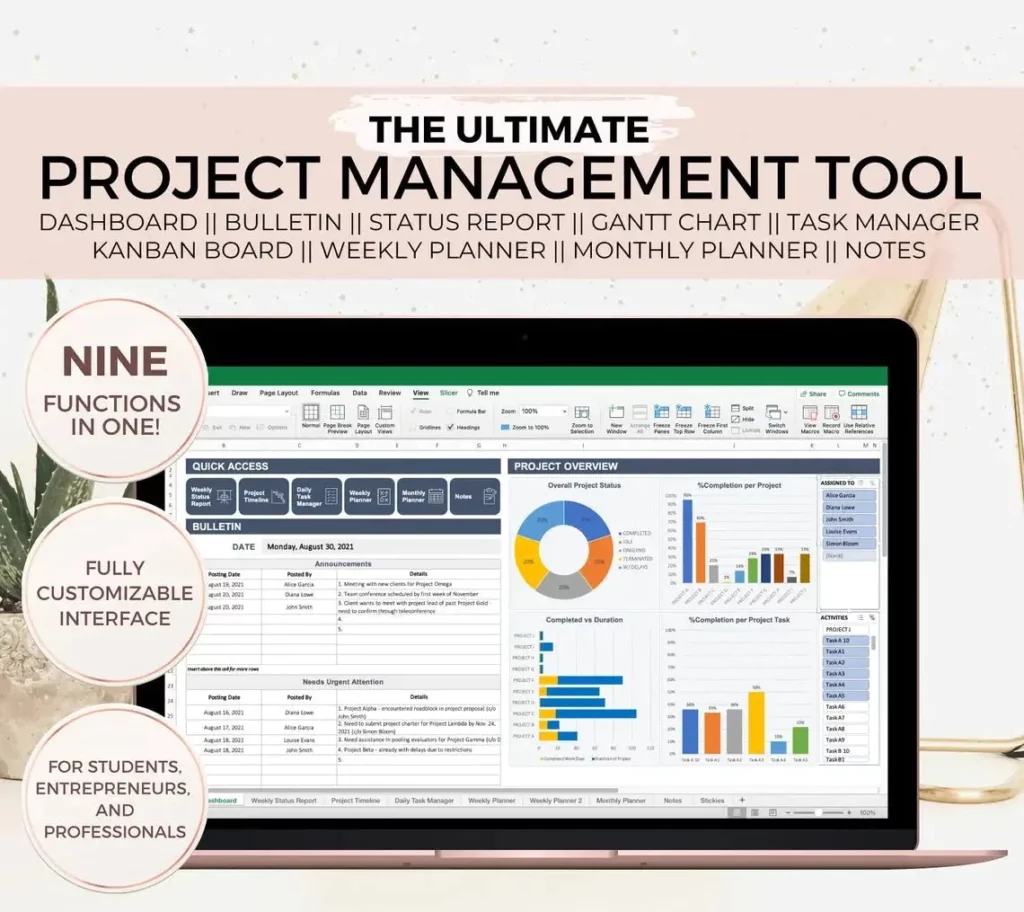Are you looking for a powerful tool to streamline your project management tasks and maximize productivity? Look no further than Airtable software. In this blog post, we will explore how to use Airtable for efficient project management, covering key areas such as organizing project data, collaborative project management, automating workflows, and maximizing efficiency. With Airtable, you can take your project management to the next level and achieve seamless coordination and organization. Let’s dive into the details and discover how Airtable can revolutionize the way you manage your projects.
Streamlining Project Tasks with Airtable Software
Efficient Task Management
One of the key benefits of using Airtable software for project management is its ability to streamline and organize tasks efficiently. With its customizable fields and views, users can easily track and manage tasks, deadlines, and dependencies in a single platform. This allows for better collaboration and communication among team members, leading to improved productivity and project outcomes.
Centralized Data Management
Another advantage of Airtable is its centralized data management capabilities. Users can store all project-related information, such as documents, images, and notes, in one place, making it easy to access and share with team members. This eliminates the need to switch between multiple tools and platforms, saving time and reducing the risk of data loss or miscommunication.
Customizable Workflows
Airtable’s customizable workflows enable users to create tailored processes that fit their specific project needs. Whether it’s task assignments, approval workflows, or progress tracking, users can design and automate workflows that align with their project requirements. This flexibility allows for greater efficiency and adaptability, as teams can easily adjust workflows as project needs evolve.
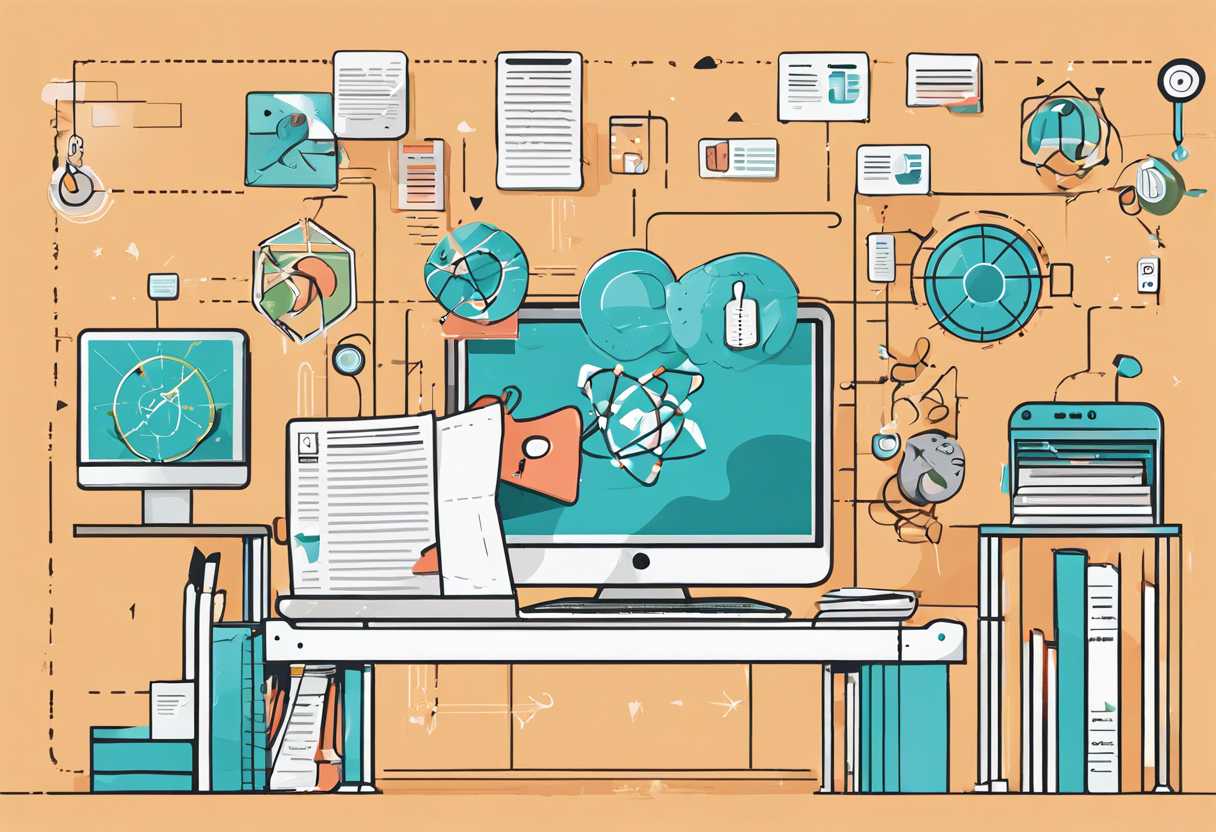
Organizing Project Data and Information with Airtable
Efficient Data Management
When it comes to managing project data and information, Airtable offers a versatile and user-friendly solution. With its customizable fields and powerful filtering options, Airtable allows users to efficiently organize and categorize data according to their specific project needs. Whether it’s tracking tasks, deadlines, or team members’ responsibilities, Airtable provides a centralized platform for managing project data with ease.
Collaborative Workspace
One of the key advantages of using Airtable for organizing project data is its collaborative features. Team members can easily access and update project information in real-time, ensuring that everyone is on the same page. With the ability to assign tasks, leave comments, and share files within the platform, Airtable fosters seamless collaboration and communication among team members, leading to increased productivity and efficiency.
Integration Capabilities
Another benefit of using Airtable for organizing project data is its integration capabilities with other tools and platforms. Whether it’s syncing data with Google Calendar, integrating with Slack for team communication, or connecting with third-party apps for data import/export, Airtable offers a wide range of integration options to streamline project management processes and enhance overall workflow.

Collaborative Project Management with Airtable
Streamlining Project Communication
One of the key benefits of using Airtable for collaborative project management is its ability to streamline communication among team members. With its intuitive interface and customizable fields, Airtable allows users to easily track project progress, assign tasks, and communicate updates in real-time. This helps to ensure that everyone is on the same page and reduces the risk of miscommunication.
Centralizing Project Data
Another advantage of Airtable is its ability to centralize project data in one easily accessible location. By using Airtable’s database features, users can create custom views and filters to organize and analyze project information. This not only saves time by eliminating the need to search through multiple platforms for data, but also provides a comprehensive overview of the project’s status and performance.
Enhancing Collaboration and Accountability
With Airtable, collaboration and accountability are greatly enhanced through its sharing and permission settings. Team members can collaborate on projects in real-time, making it easy to track changes and updates. Additionally, Airtable’s activity log feature allows project managers to monitor team members’ contributions and track progress, ensuring accountability and transparency throughout the project.
Automating Workflows for Efficient Project Management in Airtable
Streamlining Task Assignments
One of the key benefits of automating workflows in Airtable is the ability to streamline task assignments. By setting up automated triggers and actions, project managers can ensure that tasks are assigned to the right team members at the right time. This not only saves time and reduces the risk of human error, but also helps to keep projects on track and on schedule.
Automating Data Entry and Updates
Another important aspect of efficient project management is the ability to automate data entry and updates. With Airtable’s automation features, project managers can set up rules and conditions to automatically update project status, deadlines, and other important information. This not only reduces the need for manual data entry, but also ensures that project data is always up to date and accurate.
Integrating with Other Tools
One of the most powerful aspects of Airtable is its ability to integrate with other tools and platforms. By automating workflows and integrating with other tools such as Slack, Trello, or Google Calendar, project managers can create a seamless and efficient project management system. This not only saves time and reduces the need for manual data entry, but also helps to keep all project information in one central location.
Maximizing Productivity and Efficiency with Airtable for Project Management
Streamlining Project Organization
One of the key benefits of using Airtable for project management is its ability to streamline project organization. With its customizable fields and views, users can easily track tasks, deadlines, and progress in a single, centralized platform. This not only reduces the need for multiple tools and spreadsheets but also ensures that all team members are on the same page, leading to improved collaboration and efficiency.
Automating Workflows
Another powerful feature of Airtable is its ability to automate workflows. By setting up triggers and actions, users can automate repetitive tasks, such as sending notifications, updating records, or assigning tasks. This not only saves time but also reduces the risk of human error, allowing teams to focus on more strategic and value-added activities.
Enhancing Data Visualization
With its built-in visualization tools, Airtable allows users to create interactive charts, graphs, and dashboards to gain insights into project performance and trends. This not only helps in making data-driven decisions but also enhances communication and reporting within the team and with stakeholders. By visualizing key metrics and KPIs, teams can stay informed and aligned, leading to better decision-making and improved project outcomes.
Conclusion
As we’ve explored in this blog post, Airtable software offers a powerful solution for efficient project management. By streamlining project tasks, organizing project data and information, enabling collaborative project management, automating workflows, and maximizing productivity, Airtable provides a comprehensive platform for teams to work together seamlessly and achieve their project goals.
With its user-friendly interface and customizable features, Airtable empowers project managers and team members to stay organized, communicate effectively, and streamline their workflows. By leveraging the capabilities of Airtable, teams can save time, reduce errors, and ultimately deliver successful projects on time and within budget.
Whether you’re a small business, a creative agency, or a large enterprise, Airtable can be tailored to suit your specific project management needs. By incorporating Airtable into your project management toolkit, you can enhance collaboration, improve efficiency, and drive better results for your projects.
So, if you’re looking to take your project management to the next level, consider integrating Airtable into your workflow and experience the benefits firsthand. Start streamlining your project tasks, organizing your project data, collaborating more effectively, automating your workflows, and maximizing your productivity with Airtable today.
Thank you for reading, and we hope this blog post has provided valuable insights into how to use Airtable software for efficient project management. If you have any questions or would like to learn more about how Airtable can benefit your specific project management needs, feel free to reach out to us. Here’s to successful project management with Airtable!