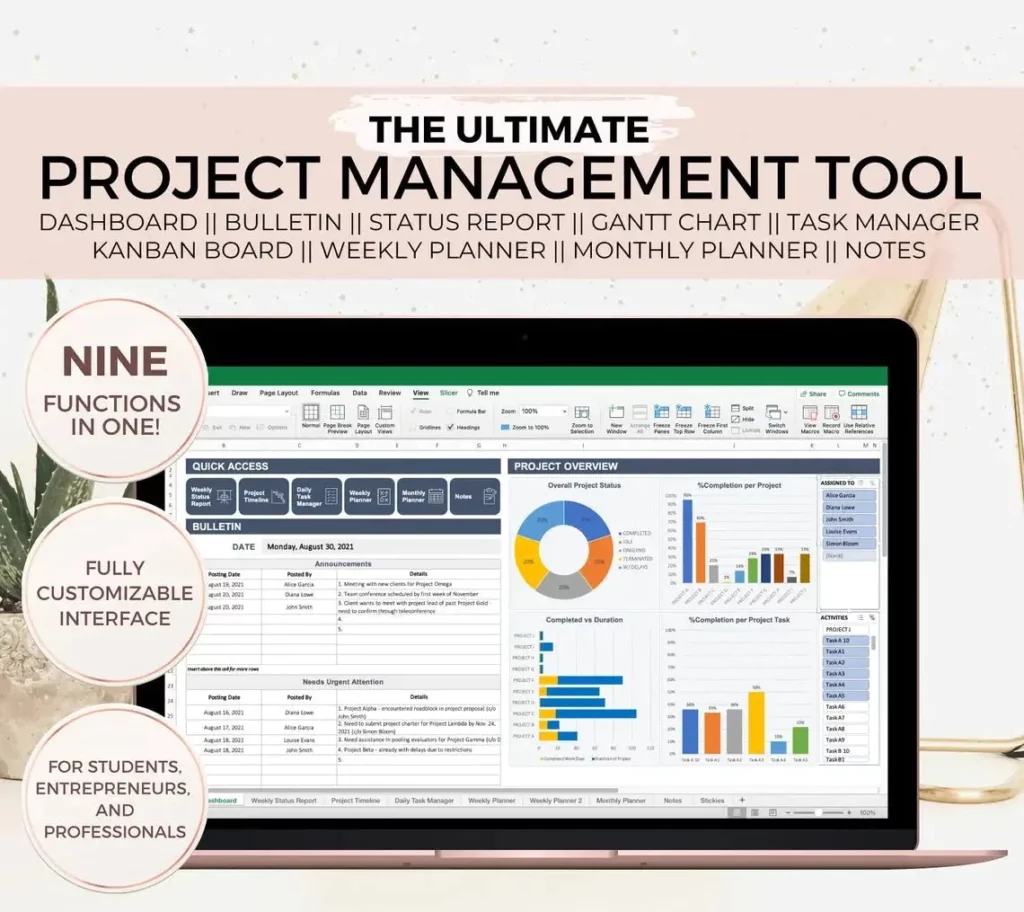Are you looking for an effective tool to streamline your project management process? Look no further than the Gantt chart. In this blog post, we will explore the ins and outs of using a Gantt chart for project management, covering everything from understanding the basics to integrating it with project management software for a seamless workflow.
First, we will delve into the fundamentals of Gantt charts and how they can be used to effectively manage projects. Next, we will discuss how to implement Gantt charts to plan and schedule project tasks, ensuring that everything stays on track and on time.
We will also explore how Gantt charts can be utilized for resource allocation and team management, helping you make the most of your team’s skills and time. Additionally, we will cover how Gantt charts can be used to track progress and manage deadlines, keeping everyone on the same page and ensuring that no task falls through the cracks.
Finally, we will discuss the benefits of integrating Gantt charts with project management software, allowing for a seamless workflow and enhanced collaboration. By the end of this post, you will have a comprehensive understanding of how to use a Gantt chart for project management, and be ready to implement this powerful tool in your own projects.
Understanding the Basics of Gantt Charts for Effective Project Management
What is a Gantt Chart?
A Gantt chart is a visual representation of a project schedule that shows the start and finish dates of the various elements of a project. It is a powerful tool for project management as it allows for easy visualization of the project timeline, dependencies, and progress.
Key Components of a Gantt Chart
When creating a Gantt chart, it is important to include the following key components:
- Tasks: The various activities or tasks that need to be completed for the project.
- Timeline: The timeframe for each task, including start and end dates.
- Dependencies: The relationships between tasks, showing which tasks are dependent on others.
- Progress: The current status of each task, whether it is completed, in progress, or not started.
Benefits of Using Gantt Charts
There are several benefits to using Gantt charts for project management:
- Visualization: Gantt charts provide a clear and visual representation of the project timeline, making it easy to understand and communicate.
- Resource Allocation: By clearly showing the timeline and dependencies of tasks, Gantt charts help in effectively allocating resources for the project.
- Tracking Progress: Gantt charts allow for easy tracking of the progress of each task, helping to identify any delays or bottlenecks in the project.
| Task | Start Date | End Date |
| Task 1 | 01/01/2023 | 01/15/2023 |
| Task 2 | 01/16/2023 | 02/10/2023 |
| Task 3 | 02/11/2023 | 03/05/2023 |
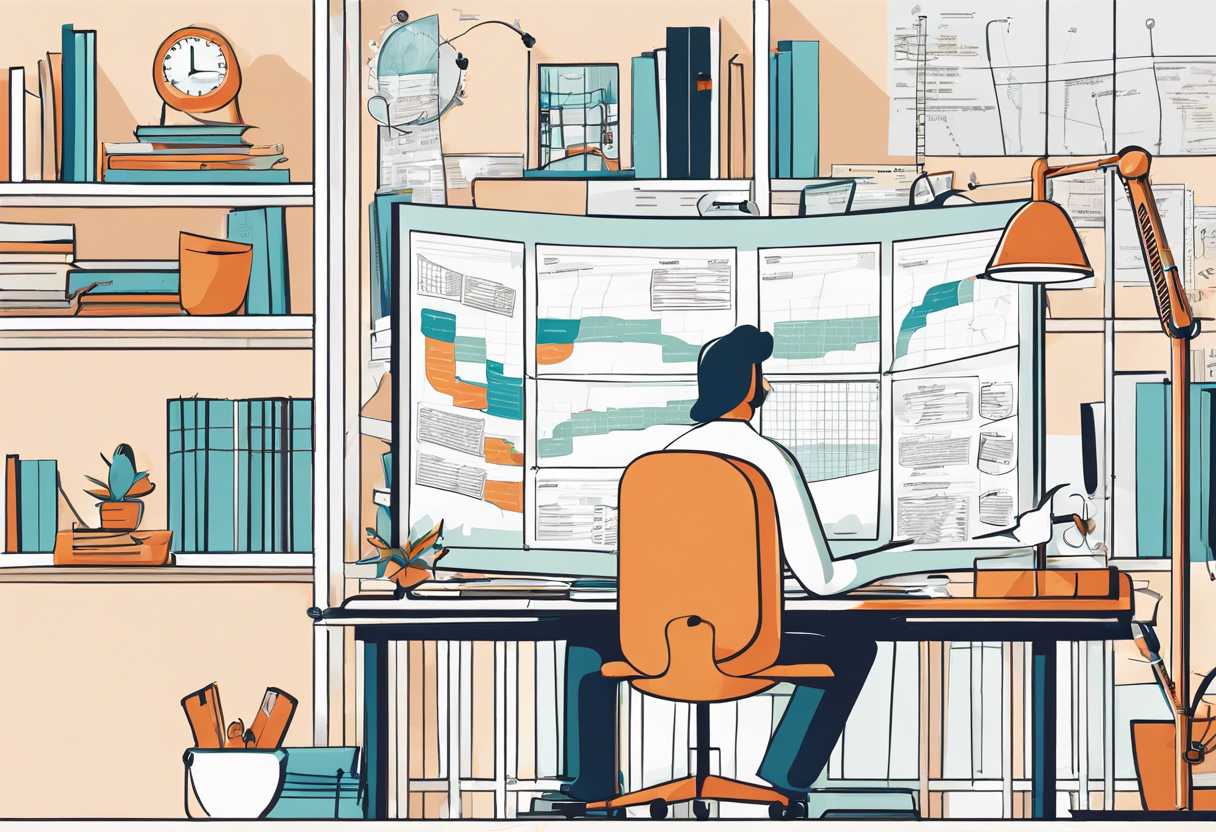
Implementing Gantt Charts to Plan and Schedule Project Tasks
The Benefits of Using Gantt Charts
One of the main benefits of using Gantt charts to plan and schedule project tasks is the visual representation of the project timeline. This allows for easy identification of task dependencies, milestones, and deadlines. Additionally, Gantt charts provide a clear overview of the project’s progress, making it easier to track and manage tasks effectively.
How to Create and Use Gantt Charts
Creating a Gantt chart involves listing all the project tasks, estimating their duration, and identifying their dependencies. Once the tasks are listed, a timeline is created, and the tasks are plotted accordingly. Gantt charts can be created using specialized software or even in a spreadsheet program like Microsoft Excel. Once created, the Gantt chart should be regularly updated to reflect any changes in the project timeline.
When using Gantt charts, it’s important to regularly review and update the chart to ensure that it accurately reflects the project’s progress. This can help in identifying any potential delays or issues and allow for timely adjustments to the project plan.
Key Features of Gantt Charts
- Task dependencies and relationships
- Task duration and timeline
- Milestones and deadlines
- Resource allocation and workload distribution
| Task | Duration | Start Date | End Date |
| Task 1 | 5 days | 01/10/2023 | 01/15/2023 |
| Task 2 | 3 days | 01/16/2023 | 01/18/2023 |
| Task 3 | 7 days | 01/19/2023 | 01/25/2023 |

Utilizing Gantt Charts for Resource Allocation and Team Management
The Benefits of Gantt Charts
Gantt charts are an invaluable tool for resource allocation and team management. They provide a visual representation of project timelines, tasks, and dependencies, allowing for better planning and coordination. By using Gantt charts, teams can easily see who is responsible for each task, when it needs to be completed, and how it fits into the overall project timeline. This level of clarity and transparency can greatly improve resource allocation and team management.
Improving Resource Allocation
One of the key benefits of using Gantt charts for resource allocation is the ability to see the big picture. By visualizing all tasks and their timelines, project managers can identify potential bottlenecks and allocate resources more effectively. This can help prevent overloading team members with too many tasks at once, leading to better productivity and less burnout. Additionally, Gantt charts can help identify any resource gaps or surpluses, allowing for adjustments to be made as needed.
Enhancing Team Management
When it comes to team management, Gantt charts can be a game-changer. They provide a clear overview of each team member’s responsibilities and deadlines, making it easier to track progress and identify any potential issues. This level of visibility can help managers provide better support and guidance to their team members, ensuring that everyone is on the same page and working towards the same goals. Gantt charts can also facilitate better communication and collaboration among team members, as everyone can see how their tasks fit into the larger project.
Tracking Progress and Managing Deadlines with Gantt Charts
Visualizing Project Timelines
Gantt charts are an essential tool for project management, allowing teams to visualize project timelines and deadlines in a clear and organized manner. By breaking down a project into individual tasks and displaying them in a timeline format, Gantt charts provide a comprehensive overview of the project’s progress and upcoming deadlines.
Identifying Dependencies and Milestones
One of the key benefits of using Gantt charts is the ability to identify task dependencies and milestones. By clearly outlining the sequence of tasks and their interdependencies, teams can better understand the critical path of a project and allocate resources accordingly. Additionally, milestones can be easily identified and tracked, ensuring that the project stays on schedule.
Collaboration and Communication
With the ability to share Gantt charts with team members and stakeholders, collaboration and communication are greatly enhanced. By providing a visual representation of the project timeline, teams can easily communicate progress, deadlines, and any potential roadblocks. This transparency fosters a more collaborative and efficient work environment.
Integrating Gantt Charts with Project Management Software for Seamless Workflow
The Benefits of Gantt Charts in Project Management
Gantt charts are an essential tool for project management, providing a visual representation of tasks, timelines, and dependencies. By integrating Gantt charts with project management software, teams can streamline their workflow and improve overall efficiency. With the ability to easily track progress, identify bottlenecks, and adjust timelines, Gantt charts offer valuable insights for project managers and team members alike.
Choosing the Right Project Management Software for Gantt Chart Integration
When selecting project management software for integrating Gantt charts, it’s important to consider compatibility, features, and ease of use. Look for software that offers seamless integration with popular Gantt chart tools, such as Microsoft Project, Asana, or Trello. Additionally, prioritize features such as task dependencies, resource management, and real-time collaboration to ensure a smooth and efficient workflow.
Best Practices for Integrating Gantt Charts with Project Management Software
Once you’ve chosen the right project management software, it’s essential to follow best practices for integrating Gantt charts effectively. Start by mapping out your project timeline and tasks within the software, then link them to the corresponding Gantt chart for visual representation. Ensure that team members are trained on how to use the integrated tools and establish clear communication channels for updates and changes. By following these best practices, you can maximize the benefits of integrating Gantt charts with project management software.
Conclusion
In conclusion, understanding the basics of Gantt charts is crucial for effective project management. By implementing Gantt charts to plan and schedule project tasks, you can ensure that every aspect of your project is accounted for and organized in a clear and concise manner. Additionally, utilizing Gantt charts for resource allocation and team management allows for better coordination and communication among team members, leading to improved productivity and efficiency.
Furthermore, tracking progress and managing deadlines with Gantt charts provides a visual representation of project timelines, enabling you to stay on track and make necessary adjustments as needed. Integrating Gantt charts with project management software can streamline your workflow and enhance collaboration, ultimately leading to successful project outcomes.
As you continue to explore the benefits of using Gantt charts for project management, remember to leverage the power of this tool to optimize your project planning and execution. By incorporating Gantt charts into your project management strategy, you can effectively manage tasks, allocate resources, track progress, and meet deadlines with confidence and precision.
Take the next step in enhancing your project management skills by incorporating Gantt charts into your workflow, and experience the difference it can make in achieving your project goals.